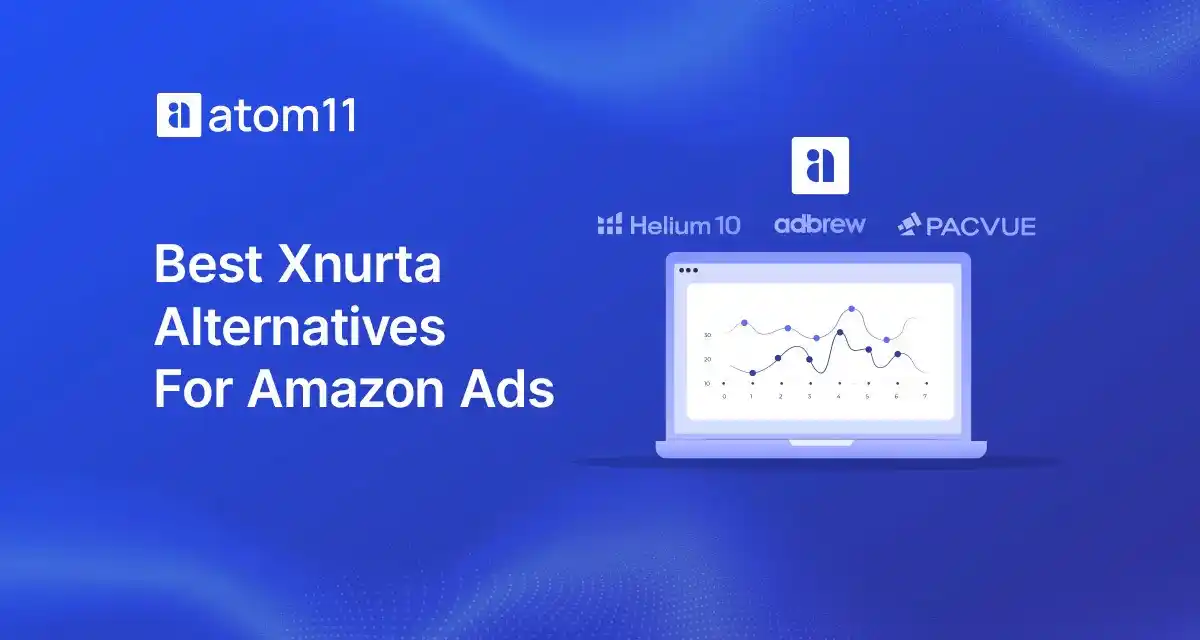Amazon DSP vs Sponsored Display Ads: Differences You Should Know
Author:
Neha Bhuchar
Last Updated:
Oct 3, 2025
Category:
Published on:

Table of Contents
Are you deep in the Amazon marketplace ecosystem, tweaking ads and obsessing over ACoS? It's time to step outside the bubble—your customers are out there too.
They're watching TV, reading news, and shuffling apps—wandering hither and thither. This is where Amazon DSP (demand-side platform) comes into play.
However, the real dilemma is choosing the right platform—whether to focus within Amazon's ecosystem with sponsored ads or target customers outside it with DSP? What are the outcomes of investing in Amazon sponsored display vs DSP? How do you decide the right advertising platform and when to scale your ad spend budget?
In the upcoming sections, you will discover:
What is Sponsored Display advertising?
What is Amazon DSP?
Where do Amazon sponsored display vs DSP ads appear and when to focus on each?
How to allocate ad budget and optimize ROI for sponsored and DSP ads smartly?
What is the Difference between Amazon DSP vs Sponsored Display?
As an FBA (Fulfillment by Amazon) seller on Amazon, you hold the reins as the advertiser for your products. Amazon offers a multitude of options for your product ads, allowing you to determine the best choice for your marketing strategy. So, it’s essential to understand the qualifying criteria, costs, and target placement for your ads.
The right platform can boost ROI, target customers more effectively, and optimize ad spend. Understanding the features, benefits, pros, and cons of Amazon DSP vs Sponsored Display will help you make the best choice for your brand's goals.
Before we dive into each ad type, here’s a quick TL;DR table comparing the differences between Amazon Sponsored Display vs DSP ads:
Feature | Amazon Sponsored Display | Amazon DSP |
Minimum Spend Requirement | No set minimum; start with ~$40/day (recommended) | $50K total (managed‑service); $3K–10K total (self‑service) |
Eligibility | Full version only available to brands that directly sell on Amazon | Can be used by brands regardless of whether they sell on Amazon or not |
Ad Placement | Amazon ecosystem only | Amazon + third-party sites, Amazon apps like Prime Video, Fire TV, Twitch |
Pricing Model | Cost-per-Click (CPC) | Cost-per-Thousand Impressions (CPM) |
Best For | - Converting warm leads - Retargeting cart abandoners - Quick sales boost | - Brand awareness - Reaching wider audiences - Complex retargeting ad campaigns |
Targeting Options | - Product targeting - Basic audience targeting - Interest-based targeting | - Advanced behavioral targeting - Demographic targeting - Sequential messaging - Custom audience segments |
Management Level | Self-serve, beginner-friendly | Requires expertise/agency support |
Campaign Control | Basic optimization options | Advanced programmatic controls |
Data Insights | Standard metrics (ACoS, CTR) | In-depth audience analytics via Amazon Marketing Cloud |
What is Sponsored Display Advertising on Amazon?
If you’re looking for a low-barrier, high-impact way to drive conversions on Amazon, Sponsored Display vs DSP can serve as an essential decision-making point. Sponsored Display is a lower-funnel advertising solution designed to re-engage potential customers—those who’ve already shown some interest but haven’t bought yet.
Note that although the complete tool is only available to brands that sell directly on Amazon, Amazon has recently begun offering a beta of Sponsored Display to brands not selling on Amazon.
Key Features
Self-Serve Model: A massive perk here is the flexibility. There’s no minimum spend required, so whether you’ve got a small budget or a big one, Sponsored Display can work for you.
Targeting Options: Whether you’re aiming at customers who’ve shown interest in your products or those browsing similar items, Amazon sponsored ads offer many options to target your audience. For instance:
Product targeting: Show ads to customers browsing similar products.
Audience targeting: Retarget visitors who didn’t buy.
Remarketing: Re-engage cart abandoners.
Interest-based targeting: Target shoppers by habits and interests.
Cost Structure
Sponsored Display uses a Cost-Per-Click (CPC) model, meaning you only pay when someone clicks on your ad. No clicks = no cost. This makes it ideal for performance-driven campaigns where conversions are the goal. You get measurable returns, and it’s easier to manage budget efficiency, especially for smaller brands focused on direct sales. Cost and performance comparisons across ad campaigns also get easier with CPC data.
Metrics to Track
Track these key metrics to ensure your sponsored display campaigns are on point:
ACoS: Measures how much you’re spending on Amazon ads compared to your sales revenue. Keep ACoS low, and you're in good shape.
ROAS (Return on Ad Spend): The higher your ROAS, the better your ad is performing.
CTR (Click-Through Rate): Tracks how many people click on your ad after seeing it. A higher CTR generally indicates that your targeting and creatives are effective.
Pros of Sponsored Display Ads
Easy to set up.
Immediate sales boost through retargeting.
Cons of Sponsored Display Ads:
Limited audience reach, since you cannot exclude specific shopper segments.
Not ideal if the objective is building brand awareness.
Sponsored Display doesn’t let you bid directly on competitor detail pages.
In a study of more than 40,000 advertisers, Amazon found that advertisers who activated Sponsored Display Ads for the first time saw quick next-month increases, like a 2.6% boost in new-to-brand customers, a 3.6% rise in detail-page views, and 33.9% more impressions. With atom11, optimizing Sponsored Display campaigns gets easier. It syncs retail signals like inventory, pricing, and total sales with Amazon Ads, helping you adjust bids and targeting in real time for better ad spend efficiency, without manual effort. In addition, you can keep track of Sponsored Display campaign changes through the History tab, which is currently not possible on the Ad console.
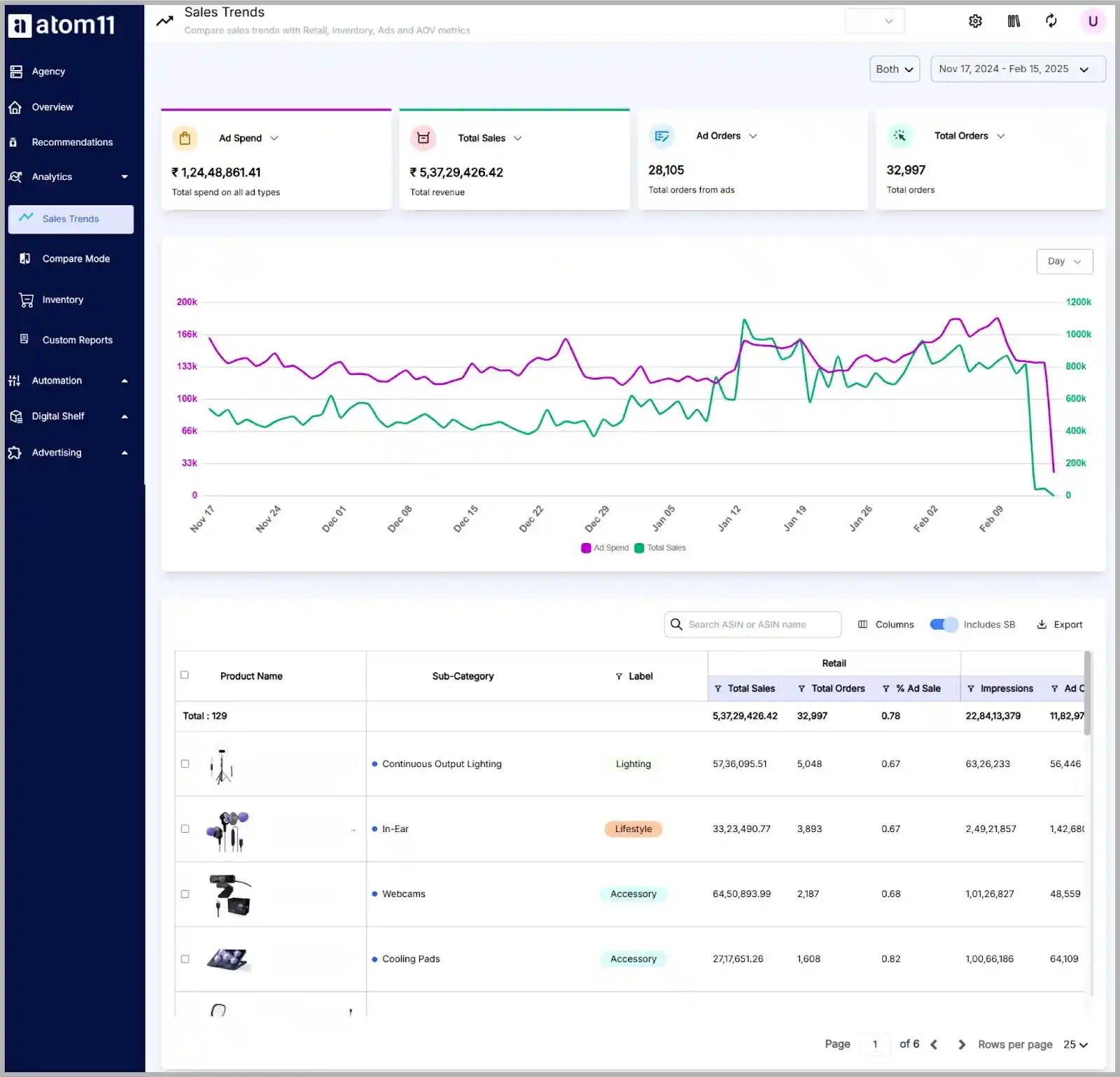
What is Amazon DSP?
Amazon DSP is a programmatic advertising platform that lets you reach audiences both on and off Amazon. It's ideal for advertisers seeking to leverage advanced targeting and real-time bidding. Amazon Sponsored Display vs DSP platforms serve different purposes: while Sponsored Display keeps things within Amazon's ecosystem, DSP advertisers can either send traffic to a product listing on Amazon or send traffic to websites extraneous to Amazon, and is thus available to brands regardless of whether they sell on Amazon or not.
Key Features
Advanced Audience Targeting: Amazon DSP allows you to segment audiences based on behavioral, demographic, and contextual data, giving you a huge edge in reaching the right customers.
Behavioral Targeting: Target users based on their past browsing history, like which categories they've previously browsed or purchased from.
Demographic Targeting: Reach consumers based on demographic data—age, income, location, etc.
Contextual Targeting: Show your ads to users based on the content of the webpage they’re browsing, such as displaying clothing or accessories ads to someone browsing fashion or retail content.
Dynamic eCommerce Ads (DEA): These are automated display ads that pull in live product info like price, star ratings, Prime badge, and availability, a feature unique to Amazon DSP. This means more relevant, trust-building ads at scale, with minimal manual effort.
Sequential Messaging: It allows you to serve ads that build on each other based on where a customer is in the purchase funnel. For instance, if a user visits your product page for a protein powder, the first ad might make them aware of the protein powder’s key benefits. If they don’t buy, a second ad might offer a special discount to push them to purchase. As another example, say someone has just made a purchase. The next ad could promote products that complement the product they just bought.
Programmatic Ad Buying: It uses Amazon’s first-party data for precise ad targeting. The programmatic ad buying process automates everything, bidding for impressions in real time and optimizing delivery. You get full control over ad placement, targeting, and bidding through Amazon’s advanced algorithm.
Cost Structure
CPM-Based Model: Amazon DSP works on a CPM (cost per thousand impressions) model, which means you pay for every thousand times your ad is shown. This is great for brand awareness campaigns where you want to maximize visibility across a wider audience.
Minimum Budget: Amazon DSP typically requires a minimum spend of $3,000 for DSP Self-serve and $50,000 for Amazon Managed. This may vary by country.
Best Use Cases
Amazon DSP is ideal for several types of campaigns, especially those focused on retargeting and brand awareness:
Retargeting High-Intent Customers: Once users engage with your brand on Amazon or elsewhere, you can follow them across the internet with retargeting ads on platforms like Fire TV, Amazon Music, Twitch, and third-party sites.
Increasing Brand Awareness: Amazon DSP helps brands gain traction fast, with new brands seeing a 5.3x higher lift in awareness than established ones, proving its power in driving visibility and growth.
Custom Ad Formats: Whether it’s display or interstitial ads, video ads, or OTT (Over-The-Top) ads, Amazon DSP allows you to create custom ads that fit different marketing objectives. For example, a meta-analysis of over 3,000 Amazon Brand Lift studies shows that combining Amazon DSP display and video ads resulted in 2.2x higher brand awareness than video alone, rising to 2.5x in consumer goods campaigns.
Pros of Amazon DSP
DSP allows you to advertise on third-party sites and apps.
With Amazon Marketing Cloud, DSP provides in-depth audience data such as demographics, shopping behavior, cross-device engagement, and ad-attributed conversions.
Cons of Amazon DSP
May not be ideal for Amazon sellers with a small budget.
Requires a high level of expertise for effective management. Sellers may need an Ad expert or Amazon PPC software for better results.
Where Do Ads for Amazon Sponsored Display vs DSP Appear?
Sponsored Display ads appear in competitors’ product pages, search results, and product detail pages, where they target buyers deep in the purchase process. Amazon DSP ads, however, appear on a wider range of media on and off Amazon Properties (such as Fire TV, Amazon Music). They are great at introducing your product to buyers at large.
Here’s an overview of where ads from Amazon Sponsored Display vs DSP can appear:
Sponsored Display Ads Placement
Sponsored Display ads appear in select placements within Amazon, targeting buyers deep in the purchase process, in the following spaces:
Competitor's product page
Search result
Product detail page
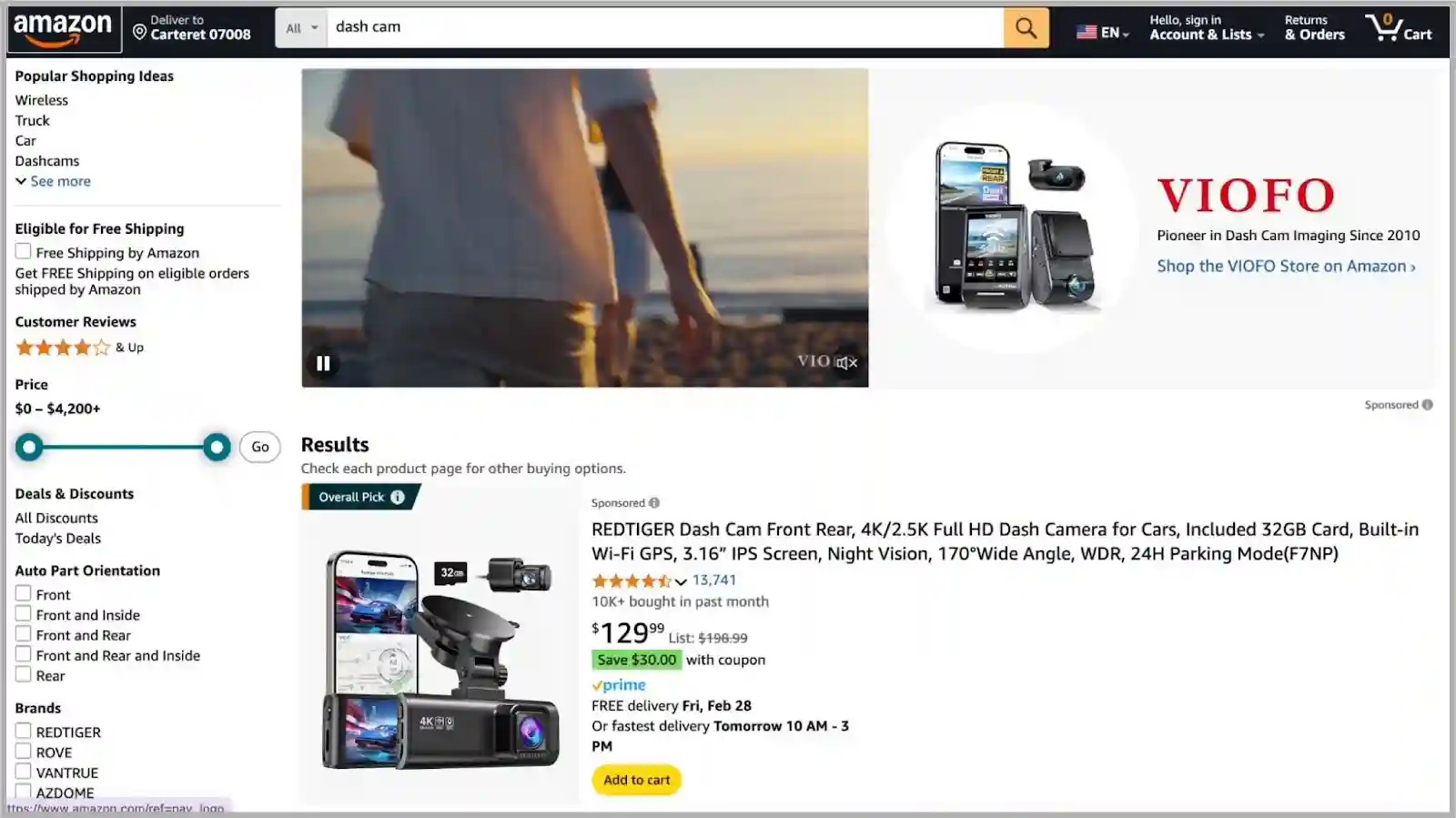
Your ad can show up right when shoppers are considering similar items. This boosts your chances of conversion by reminding them that you offer something they might like better.
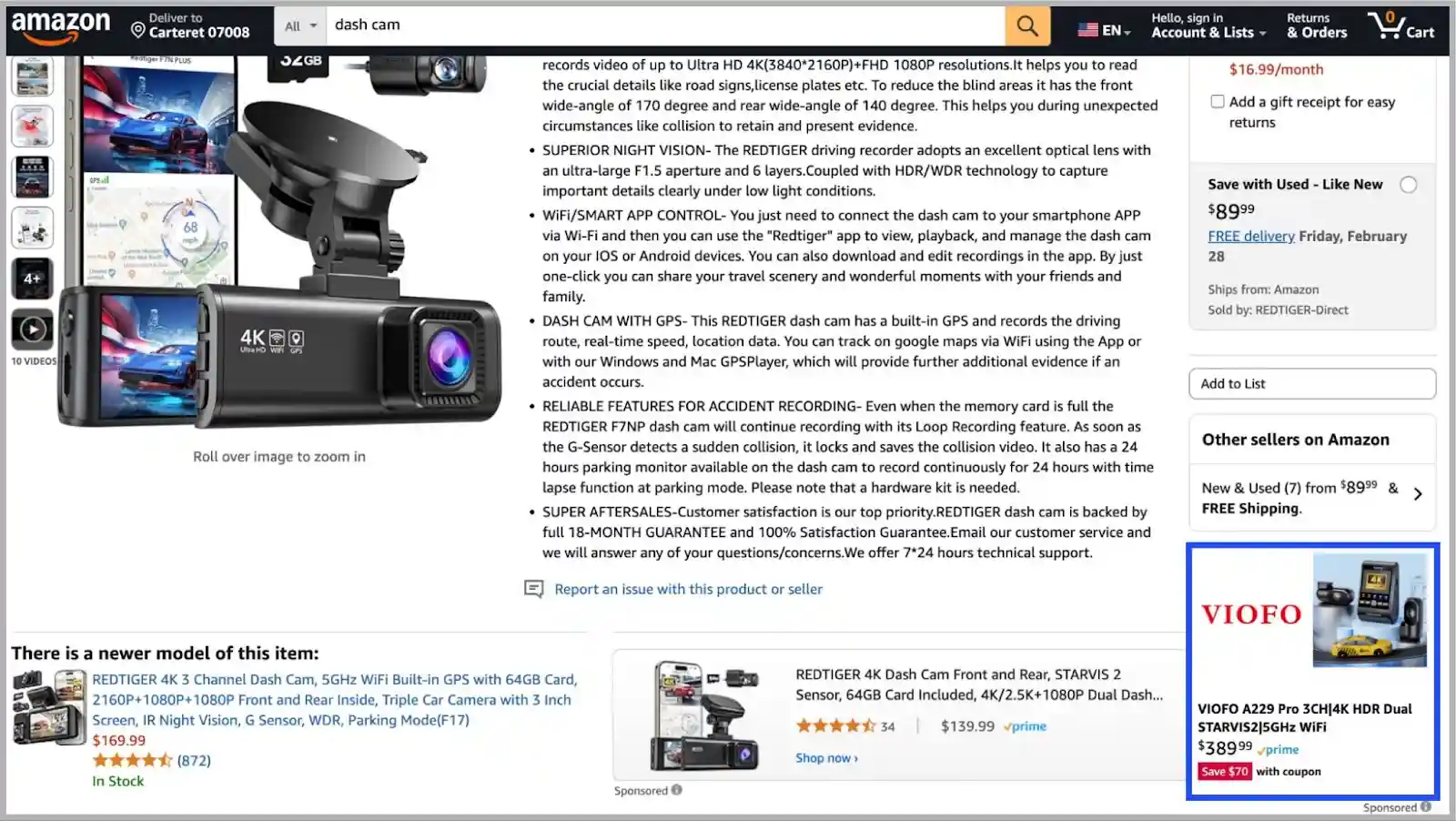
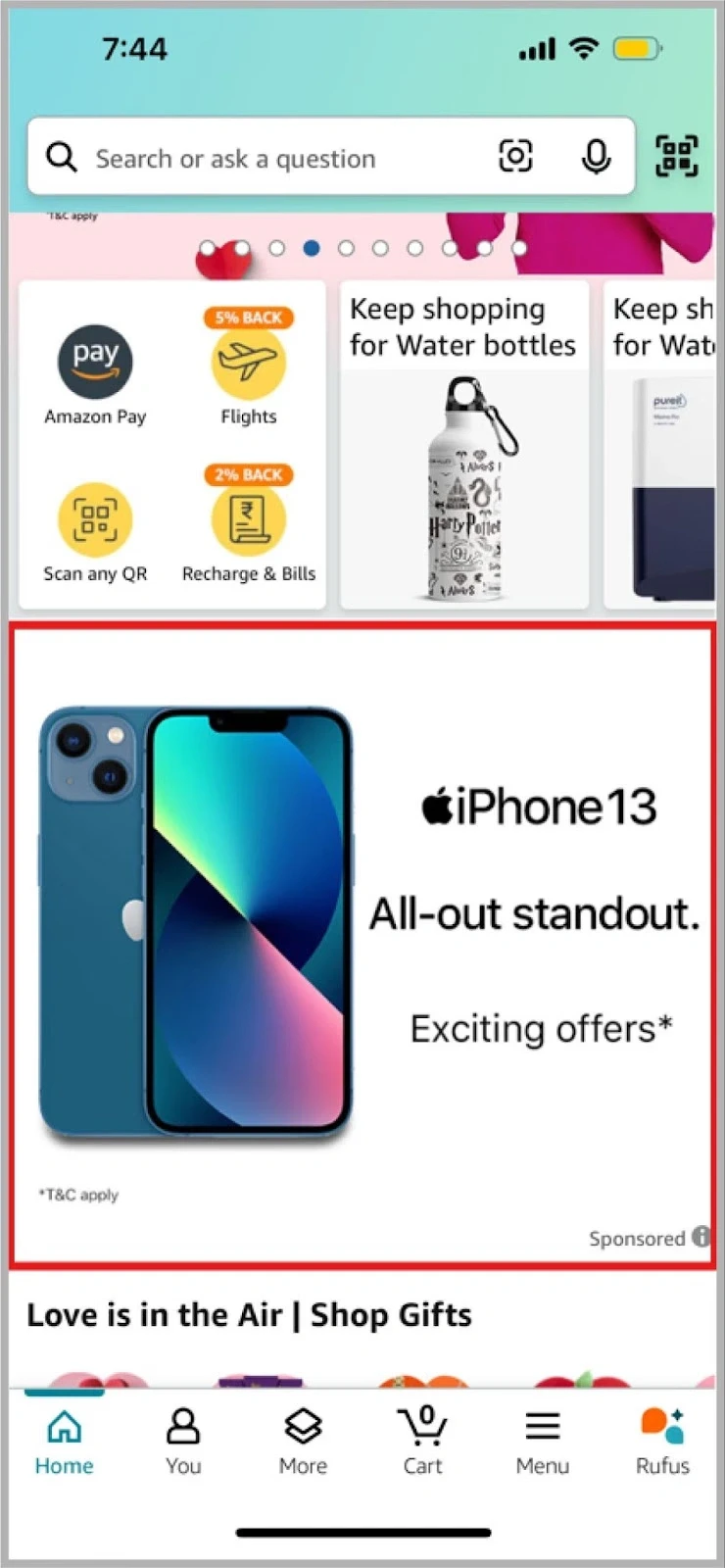
Mobile shoppers are all about quick decisions, so Sponsored Display ads show up alongside search results or product pages, perfect for impulse purchases. On desktops, ads appear in more spots like carousels and related products, catering to shoppers who take their time researching. Mobile placements tend to get 2-3x higher click-through rates, while desktop ads attract more thoughtful, research-driven buyers.
Amazon DSP Ad Placements
If you’ve been using Amazon DSP, you know that it’s a much broader, full-funnel advertising tool. This platform isn’t just about targeting customers on Amazon itself, but far beyond that in places like:
On Amazon Properties: DSP ads can appear across several Amazon properties. On Fire TV, they show up while users are browsing for content, perfect for engaging people already in browsing mode. With Amazon Music, you can run audio ads, a unique way to reach the right listeners. You can also target Twitch’s 35 million active user base, especially gamers or younger audiences, making it a great spot for reaching your target demographic.
Off Amazon: You can place ads in third-party mobile apps, be it a fitness app or a news app, and even on connected TVs, giving you huge exposure while people stream content daily.
Brand-Safe Placements: Amazon DSP lets you control where your ads appear, so you can easily filter out placements that don’t match your brand’s vibe and keep your image intact. For example, a luxury skincare brand can avoid appearing on low-quality or irrelevant websites that might hurt its premium image.
Smart Budget Allocation & ROI Optimization Tips
You should use existing data to allocate your budget, calculated by multiplying your projected daily sales by a target ACoS to maximize ROI. This budget should be scaled gradually based on performance, with frequent monitoring to shift funds toward successful campaigns. Key optimization tactics include A/B testing creative, refining keywords, and implementing dayparting. Finally, budgets must be significantly increased for seasonal peaks like Prime Day and Black Friday, leveraging data and AI-powered tools to ensure efficient and profitable ad spend.
Best Practices for Budgeting
Start With Data-Driven Budgeting
Avoid arbitrary numbers. Base your initial budget on your daily sales projections. For new products, use Amazon's forecasting tools or perform Amazon competitor analysis. Factor in seasonal trends, market conditions, and product maturity.
Formula for Initial Budget Allocation:
Project Daily Sales: Estimate this by averaging your sales over the last 30 days. This gives you a realistic base for your daily revenue to anticipate.
Determine Target ACoS: This should reflect your profit margins after subtracting all costs, such as FBA fees, operational expenses, etc. For example, with a 40% margin, a 25% ACOS could be ideal for established products.
Calculate Daily Ad Budget:
Daily Ad Budget = Projected Daily Sales × Target ACOS percentage
Example: $500 sales × 25% = $125 daily budget.
This means you would allocate $125 per day towards advertising to stay within your target ACoS and aim to optimize your advertising spend relative to your sales projections.
Scaling Framework
Define Metrics: Specify criteria for "strong sales and impressions" with exact figures to standardize scaling decisions.
Gradual Scaling: Implement a tiered scaling strategy where the budget increase is based on the extent to which the target ACoS is undershot. For example, increase budgets by 20% for slightly below-target ACoS and up to 30% for significantly better performance.
Frequent Monitoring: Review campaign performance every 3-4 days post-scaling to adjust quickly if needed.
Optimization Tactics: Detail specific actions to take during the 72-hour optimization period for underperforming campaigns. Tactics could include A/B testing ad elements, refining keywords, or adjusting bids strategically. Provide a clear action plan that can be implemented swiftly and efficiently.
Data-Driven Decisions: Use analytics with the help of tools like atom11 to check performance data and refine scaling criteria and optimization strategies based on data-driven insights.
Exit Strategy for Failing Campaigns: Establish performance thresholds that trigger a campaign reassessment or halt.
Feedback Loop: Create a continuous improvement cycle using insights from all campaigns to enhance future strategies.
Seasonal Budgeting
Prepare for peak shopping periods like Prime Day and Black Friday by increasing your budget, often doubling it. Start two weeks ahead to build momentum. Prioritize lightning deals and coupons, adjusting based on competitor activity.
Performance Optimization Tips
Performance Monitoring
Daily Monitoring (15-20 minutes)
Look for ACoS spikes, CTR changes, and budget pacing issues from the previous day. Adjust quickly to avoid overspending and capitalize on high-performing ads.
Weekly Review (45-60 minutes)
Analyze weekly data to identify trends. Shift budgets from low to high-performing campaigns and refine keywords based on recent results.
Monthly Analysis (Two hours)
Compare this month’s performance with previous months, assess market trends, and plan for the next month. Reassess campaign structure and explore new advertising opportunities.
Creative Testing & Ad Variations
Start with testing different product images (e.g., main image vs. lifestyle shots) for at least two weeks to see which performs best. Video ads are becoming more essential. Keep them under 30 seconds, with the first five seconds being engaging enough to grab attention. Show the product in action and include a strong CTA (call-to-action).
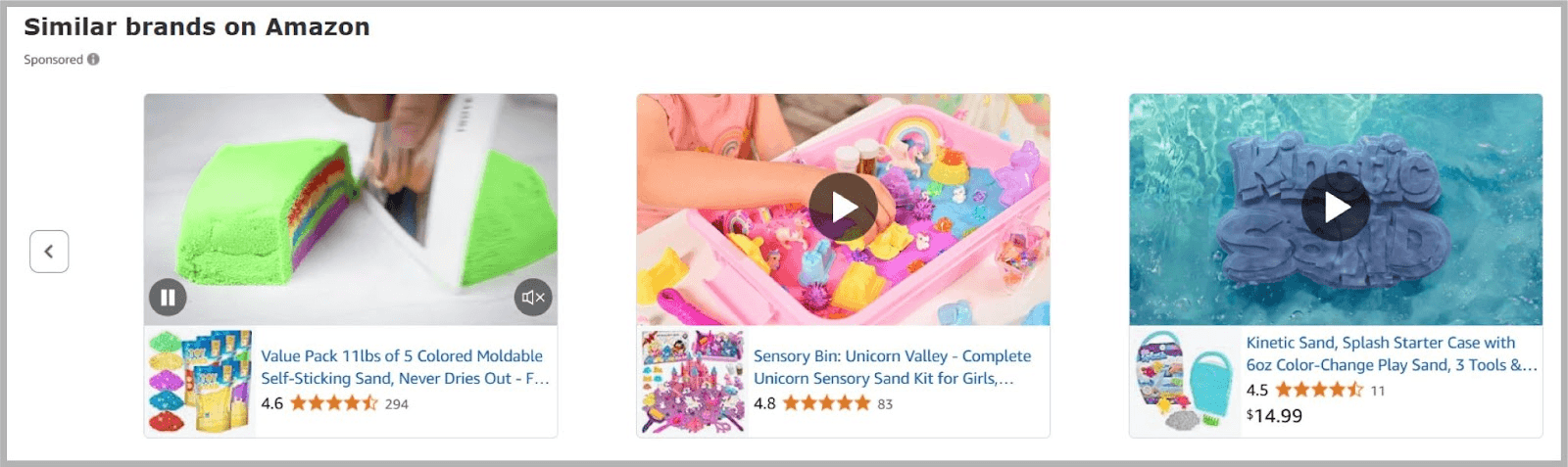
Dayparting Strategies
Different times of day bring different shopper behaviors:
Morning (7-9 AM): Research Phase - Shoppers are generally in research mode, so increase bids on broad match keywords. This increases visibility and primes these early browsers for future conversions.
Lunch Break (12-2 PM): Impulse Buying Peak - With a surge in mobile traffic during these hours, shoppers make quicker purchase decisions. Optimize for mobile and increase bids to capture these impulse buys, particularly with attractive quick-decision promotions like Subscribe & Save.
Evening (8-11 PM): High Conversion Window - As the day winds down, shopper purchase intent peaks. Elevate bids on high-intent keywords to capitalize on this readiness to buy, securing conversions from those finalizing their shopping decisions.
With atom11's advanced dayparting dashboard, you can automatically adjust your bids based on real-time hourly performance data from Amazon Marketing Stream. Moreover, atom11’s proprietary AI allows you to move away from manual data analysis to AI-led optimizations. It identifies your best and worst performing hours and gives AI-generated recommendations for precise dayparting.

This enables you to refine your strategy with precision, responding to peak shopping times without manual monitoring.
Amazon Sponsored Display vs DSP: Which One's Right for You?
Choosing between Amazon Sponsored Display vs DSP depends largely on your goals. While both are solid options for Amazon advertising, they offer unique benefits that can help achieve different objectives. Generally, Sponsored Display ads are used with a smaller budget to target buyers already at the bottom of the marketing funnel, whereas Amazon DSP builds brand awareness at large using a higher budget.
Use sponsored display when:
You want to drive immediate sales without breaking the bank.
You have products already getting some traction on Amazon.
You want to catch shoppers while they're browsing similar items.
You want flexibility to test what works.
Use Amazon DSP when:
You need to build brand awareness beyond just Amazon.
You’ve a bigger budget and want to get fancy with targeting.
You want to use Amazon's data to find exactly who you're looking for and bring them back through retargeting.
Sponsored Display & DSP: The Best of Both Worlds
Research shows that pairing Sponsored Products ads with Amazon DSP enhances performance, increasing conversion rates by 19% and ROAS by 3% compared to Sponsored Products alone. So, an integrated Amazon advertising strategy can harness the best of both worlds.
While each platform has its benefits, using a hybrid approach can be beneficial for you. You can use DSP ads to capture broad interest from potential customers on external sites. Next, refine their journey with sponsored display ads on Amazon to nurture and convert that initial interest into sales.
For example, you can target fitness enthusiasts with DSP ads on health blogs to build awareness, then use sponsored display’s audience retargeting to show tailored fitness gear deals when they browse related products on Amazon.
Conclusion
So, when should you choose Amazon Sponsored Display vs DSP?
Choosing between Sponsored Display ad and DSP depends on your goals. Sponsored Display is great for immediate conversions, while DSP is better for brand awareness and larger campaigns. A hybrid approach can also maximize your results, combining both platforms for full-funnel success.
Want to see how atom11 can help you get better results with your Amazon advertising campaigns?
We’ve got the tools and expertise to ensure your ad spend is working smarter, not harder. Book a demo today and let us show you how we can help optimize your campaigns for higher ROI.
Frequently Asked Questions
What is the minimum budget for Amazon DSP?
The minimum budget for Amazon DSP typically starts around $50,000 USD, though it may vary by country. This higher budget requirement makes it more suited for larger campaigns.
Can I use both DSP and Sponsored Ads together?
Yes, you can use both DSP and Sponsored Ads together. A hybrid approach allows you to drive immediate sales with sponsored ads while building brand awareness and retargeting with DSP, enhancing overall campaign performance.
Is Amazon DSP suitable for small businesses? / Does Amazon DSP require a big budget?
Amazon DSP may not be ideal for small businesses due to its high budget requirement and complexity. It’s better suited for larger businesses with more significant ad spend and expertise in programmatic advertising.
What’s new in Amazon sponsored ads for 2025?
There are a couple of new things in Amazon Sponsored Ads in 2025:
Amazon now allows integration of sponsored ads in Rufus AI Assistant, which allows for targeted advertising through conversation-based interactions.
Amazon has introduced Business Placements, enhancing sponsored ads for B2B customers. Brands selling in large volume now have better ad placement control to improve campaign effectiveness.
How much can you make a week with Amazon DSP?
Earnings through Amazon DSP depend on your advertising strategy, budget, and product. While predicting a specific weekly income is difficult, a well-executed Amazon DSP ad campaign can significantly increase brand exposure and sales over time, especially with retargeting and brand awareness efforts.
How to run Sponsored Display ads on Amazon?
To run Sponsored Display ads, you start by using a data-driven approach to set your budget. You can calculate this by multiplying your projected daily sales by your target ACoS. Once your budget is set, you can scale it based on performance and use tactics like A/B testing and dayparting to optimize your campaigns. Regular monitoring of your campaigns on a daily, weekly, and monthly basis is also important to ensure they are performing well.
Who should use Amazon DSP?
Amazon DSP is best suited for businesses that want to build brand awareness and retarget customers on a large scale. It's a good option if you have a higher budget for audience-based campaigns and want to expand your reach beyond Amazon's ecosystem. This platform is also a good choice if you're looking for advanced targeting options and want to use custom ad formats like video and OTT ads.
How effective are sponsored ads?
Sponsored ads can be very effective, especially for driving immediate sales. For example, a study of over 40,000 advertisers found that those who used Sponsored Display Ads for the first time saw a 2.6% increase in new-to-brand customers and a 3.6% rise in detail-page views in the following month. By using both Sponsored Products ads and Amazon DSP, you can increase conversion rates by 19% and ROAS by 3%.
What is the attribution window for Amazon sponsored ads?
The attribution window for Amazon sponsored ads is the period of time after a shopper clicks on an ad during which a purchase is recorded as a conversion. For Sponsored Products, the window is typically 7 days for sellers and 14 days for vendors. For Sponsored Brands and Sponsored Display ads, the attribution window is 14 days. Amazon generally uses a last-touch attribution model, meaning the last ad a customer interacts with before a purchase gets credit for the sale.
How much does Amazon charge for sponsored ads?
The cost of Amazon sponsored ads depends on the type of ad you're running. Sponsored Display ads use a Cost-Per-Click (CPC) model, which means you only pay when someone clicks on your ad. There's no minimum spend for Sponsored Display ads, so it's a flexible option for businesses of all sizes. On the other hand, Amazon DSP uses a Cost-Per-Thousand Impressions (CPM) model and requires a minimum spend of $3,000 for self-serve and $50,000 for Amazon Managed.