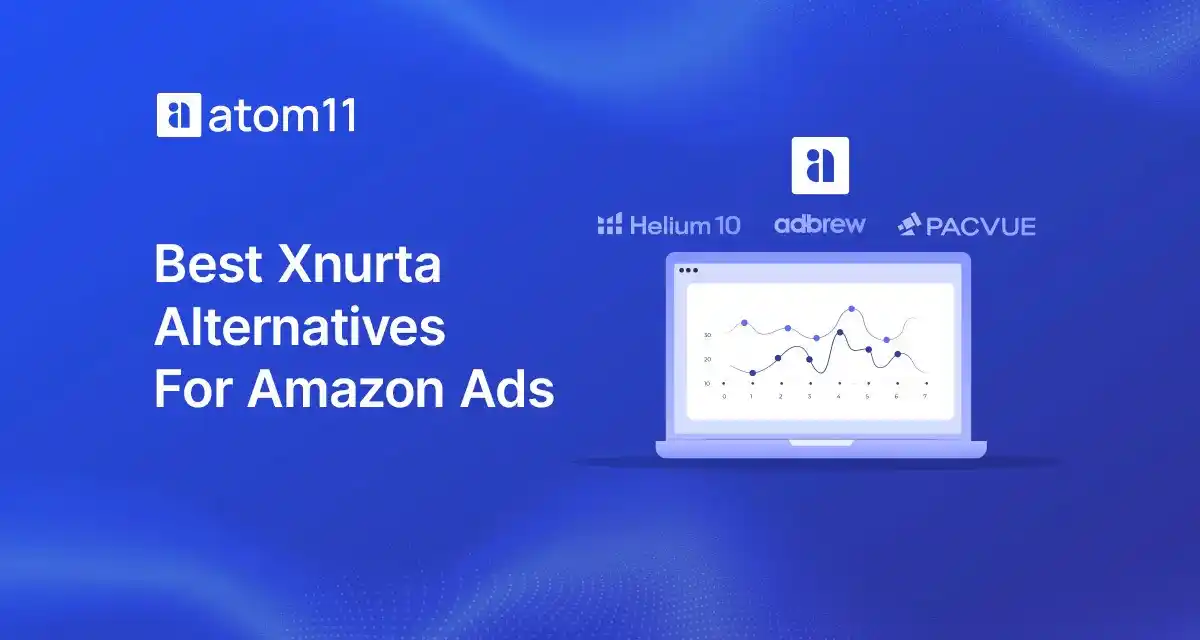How to Reduce Your ACoS: 5 Strategies to Try in 2025
Author:
Neha Bhuchar
Last Updated:
Nov 18, 2025
Category:
Published on:

Table of Contents
ACoS (Advertising Cost of Sale), the ratio of ad spend to ad sales, quantifies the effectiveness of every dollar spent on Amazon ads. Amazon sellers and brands try to maintain a low ACoS as an index for profitability. A high ACoS signifies inefficient spending and thus, lower profit margins. The current average ACoS on Amazon is approximately 29.41%. This means sellers are spending about 29 cents on advertising for every dollar in sales generated through ads.
In the past few years, Amazon PPC advertising has become increasingly expensive, making maintaining ACoS difficult. This is because the Cost Per Click (CPC) is rising. According to data, Amazon CPC increased by 18.75% between 2023 and 2024.
However, some advanced strategies can help eliminate wasteful spend, making advertising campaigns more profitable. So, here’s how to reduce ACoS on Amazon with 5 crucial strategies. But first, here are all of them in one place:
1. Be Retail Aware | Prioritize Right ASINs | Focus ad spend on high-selling products; avoid advertising slow-movers. |
Content Optimization | Enhance product images, titles, descriptions, & use A+ Content. | |
Other Retail Signals | Pause ads for low-stock items, avoid PPC cannibalization, & track traffic seasonality. | |
2. Overall Optimization | Dayparting | Adjust ad bids & budgets based on the time of day & week to maximize conversions. |
Audit for Maximum Impact | Regularly analyze ad reports to identify & double down on successful campaign types & placements. | |
3. Keywords & Audiences | Use Long-Tail Keywords | Harvest specific, high-relevance keywords from automatic & manual campaigns. |
Negate Frequently | Consistently identify & remove irrelevant & poor-performing search terms to cut wasted spend. | |
4. Bids & Budgets | Optimize Bids | Adjust bids based on performance & the CPC-to-Bid ratio to avoid overspending. |
Budget Optimization | Reallocate budgets from underperforming campaigns to high-performing ones. | |
Placement Optimization | Analyze & adjust bids for different ad placements like "top of search" or "product detail page." |
Strategy 1: Be Retail Aware
The first step to reduce your ACoS is to be retail aware, i.e., conscious of how your product listings, inventory, and ad campaigns interact with customer behavior and Amazon’s algorithms. The key lies in making strategic adjustments to ensure you spend your advertising budget wisely, targeting the right ASINs, optimizing your content, and keeping your retail signals in check.
1.1 Prioritize the Right ASINs to Advertise
You want to move your inventory as fast as you can.
So, what do you do?
You end up advertising your slow movers, thinking that the fast-moving ASINs will move fast anyway, so why advertise?
OR
You advertise all your ASINs.
This is a recipe for disaster. While I was at Amazon, our studies revealed that 40% of the success of Amazon PPC ads depends on which ASINs you advertise. That is why we used to send out notifications to brands, sellers, and agencies on high-converting ASINs that were missed out on advertising.
High-converting or high-selling ASINs will increase your sell-through rate on Amazon AT THE LOWEST ACoS.
For instance, below are two different accounts.
Account 1 has no ASIN prioritization. Spends are “almost” equally divided into Band A, Band B, and Band C ASINs.
Account 2 has prioritized top-selling ASINs by spending 46% of the ad money on Band A ASINs.
For account 2, notice how ACoS for Band A ASINs is lower than ACoS for Band B and Band C ASINs. The higher the spend on low ACoS ASINs, the better your overall average ACoS. This will also show in your total sales revenue.
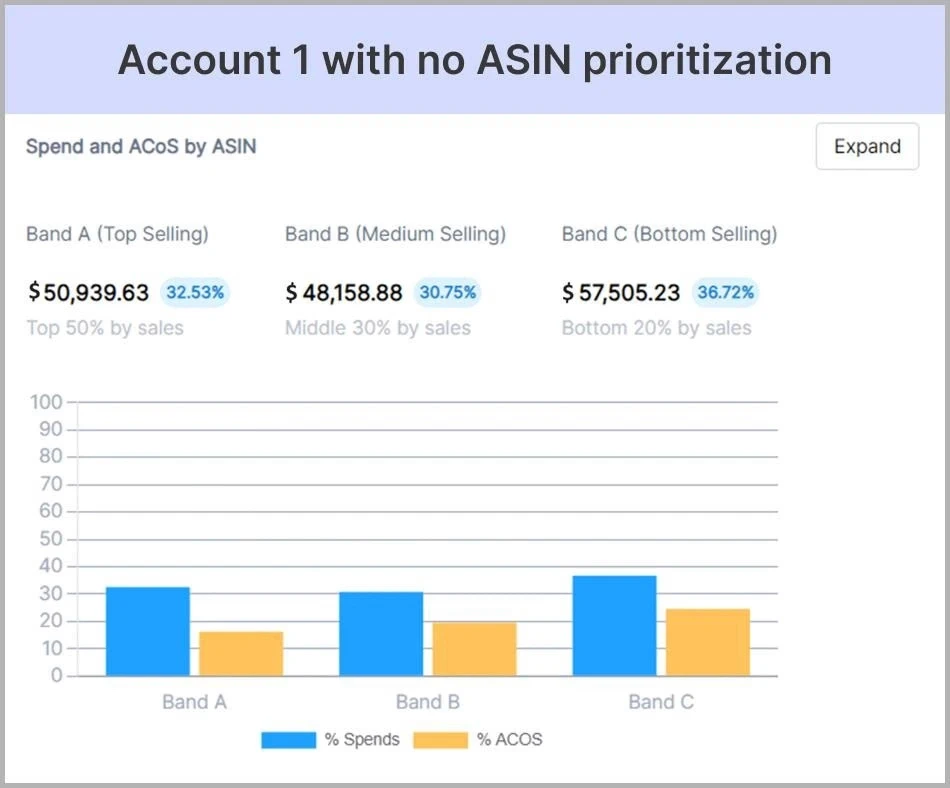
Account 2, therefore, has a more desirable ACoS despite spending more on advertising.
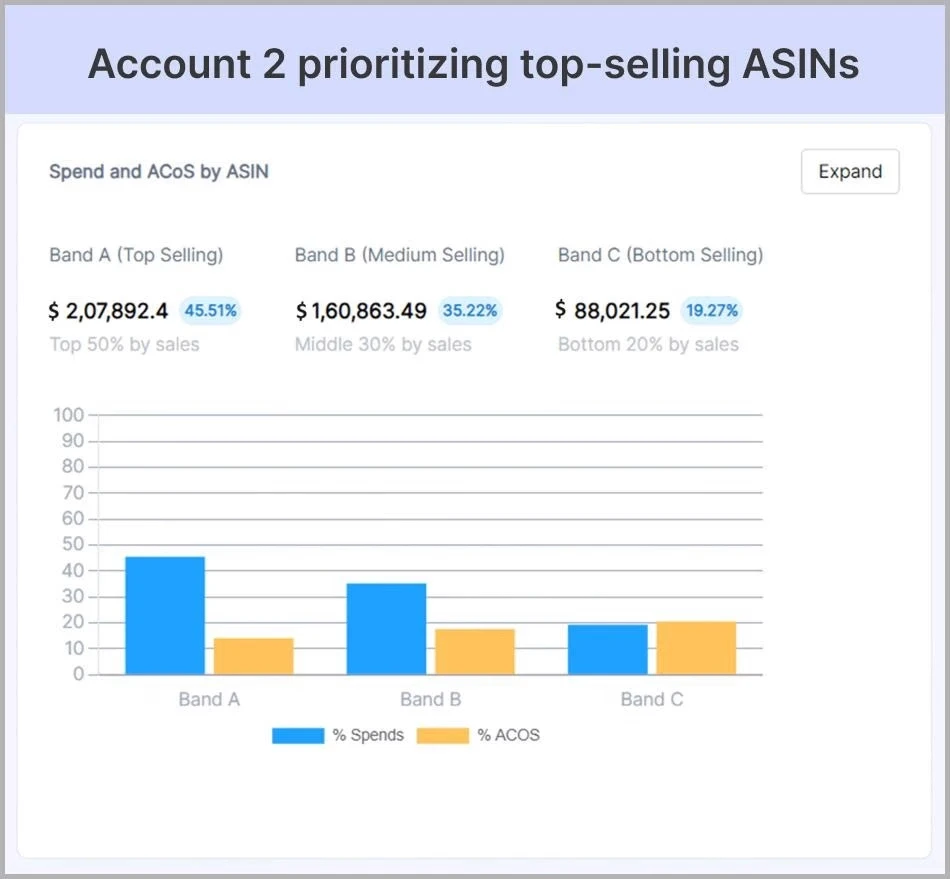
Using tools like atom11, you can monitor, change, and track percentage spends by ASIN Bands. This will not only help you reduce your ACoS, but also increase ad sales.
You can also learn more about ASIN prioritization and its impact on ad revenue in this ASIN targeting guide.
1.2 Content Optimization
Content optimization focuses on increasing organic conversion rates, making more organic sales with the same number of clicks, ultimately to reduce your ACoS. It involves focusing on product image, title name, detail page bullet points, and A+ content.
Here is a quick description:
(a) Product Image
What if I give you a mantra to power-pack your main image so it is a click-magnet?!
The mantra is “USE THE DEAD SPACE.”
Use dead space to specify at least one of the following:
Grammage: Example: 100 gm pack, 60 pack
Ingredients/flavors/colors: Example: Contains Vitamin E, Orange Flavor
Functionality: Example: Cookie Sheet, Cotton Towels
Tools/Packaging: Show packaging
Selling Point/USP: Any specific USP that differentiates you from competitors
Let’s call it the G.I.F.T.S framework.
See below an example of Zulay Kitchen accessory which shows all colors available for the product, functionality (frother), packaging, and USP (lifetime warranty).

Ensure you use other images well to show “how to use”, “how you are different from others," and “Use cases: what problem your product solves and how.”
(b) Product Title
Stick to the following points while framing your product title:
Start with the most essential information. For example, your brand name, subcategory, and usage, i.e., how your product can be used.
Include relevant keywords and frame them in a sentence. Stick to the sequence that you would use to find your product. Conduct keyword research and use Amazon’s high search keywords to see which sequences are used most.
Use title case. The first letter of every major word should be capitalized.
(c) Product Description
Your product description should answer the following questions:
What is the product?
What is it made of?
Where is it used?
What are the dimensions (if relevant)?
Who is the customer? Men/women/pets/babies, etc.
What are the primary product benefits?
(d) A+ Content
A+ content on Amazon allows brand-registered sellers to enhance their product detail pages with rich media and storytelling elements to boost conversions (by up to 20%!) and customer trust. If you haven't already added A+ content to your products, do so today. If you have, keep experimenting with it (especially for your top 5 products) to increase conversions.
We had a detailed conversation with @Fatos Fatin, MD of Maxamaze, a content optimization company, on Premium A+ Content. Watch this detailed conversation here: Detailed conversation with Fatos Fatin
1.3 Other Retail Signals
Far too many people talk about it, but no one tells you what it is to be retail aware. Here are a few examples:
(a) Inventory
Are you still advertising when you have low stock? This will lead to faster sell-outs and out-of-stock situations. And Amazon will penalize you for this by removing you from your search results rank for days, even after you return to stock. Simple rules like the ones below can help you keep your inventory and save yourself from higher ACoS.
If Days on Hand is less than 15 days, pause the product ad. When Days on Hand exceed 15 days, unpause the product ad.
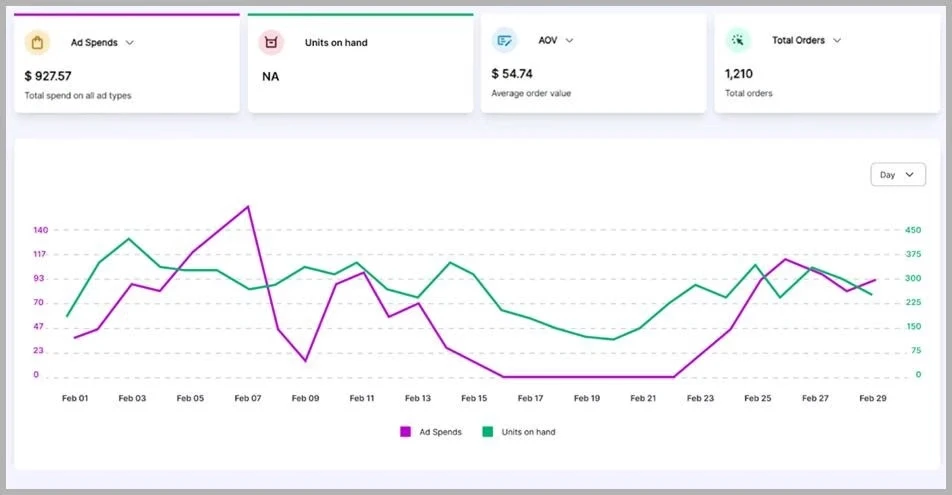
atom11’s recommendation engine can help you stay on top of your inventory updates, one ASIN at a time, so you can act at the right time.
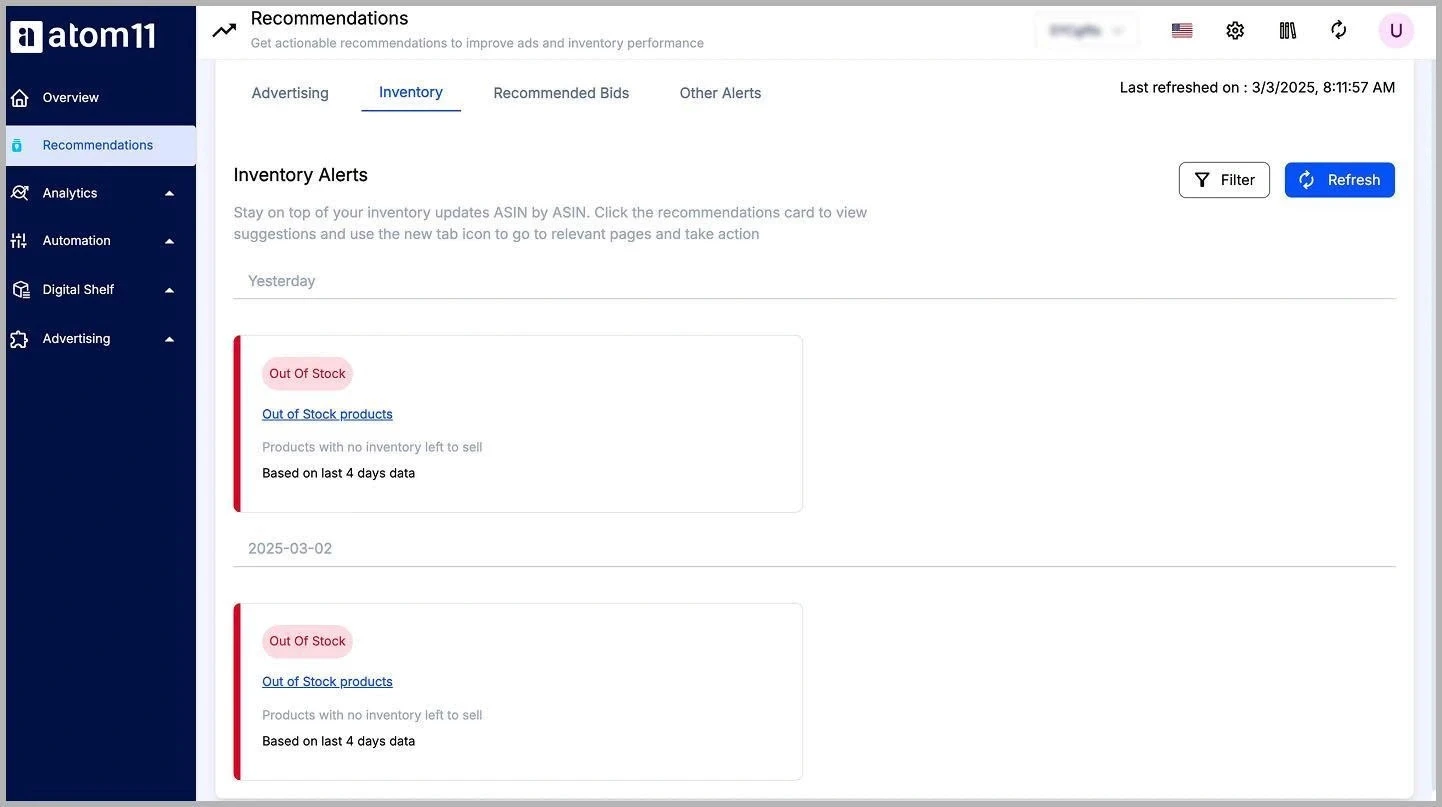
(b) PPC Cannibalization
Are you spending money on PPC ads when you are already at the top of search results in the Amazon search ranks?
Set up your rules so you can reduce the top of search placement adjustment in such cases. This will minimize unnecessary spend from your advertising budgets and improve your ACoS.
(c) Traffic
Do you ever analyze the search frequency rank trends for your keywords? If not, you should. You’ll get seasonality insights like “Shampoo keyword search picks up in early March”. It will help you plan inventory and adjust ACoS as you increase/decrease advertising intensity on important keywords using this data.
Strategy 2: Overall Optimization
This second strategy on how to decrease your ACoS on Amazon involves refining your campaigns based on data to ensure every dollar spent on ads is contributing to your sales, which will ultimately reduce your ACoS. Two major aspects of this optimization are dayparting and performing regular audits of your advertising activities.
2.1 Dayparting
Dayparting is my second favorite advertising strategy (after ASIN prioritization) that helps reduce ACoS on Amazon.
Dayparting means adjusting your bids at different times of the day and week, a strategy made significantly more powerful with near real-time data from sources like the Amazon Marketing Stream.
For example, if mornings aren't great for sales but evenings are, you'd lower your ad spending and allocate more budget for the evenings when you make more sales for the same spend.
In the screenshot below, you can see that the brand sells most on Sundays and has minimal conversion during afternoons. So, to control ACoS, they should typically increase budgets for all advertising campaigns on Sundays and reduce bids during afternoons.
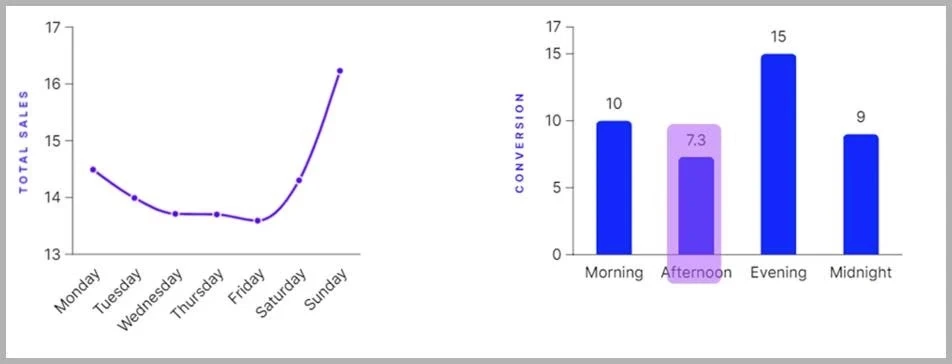
With atom11, you can set up dayparting campaigns and keyword optimization based on time of the day performance. You can define your scope, set up your parameters and custom rules, and check hourly performance.
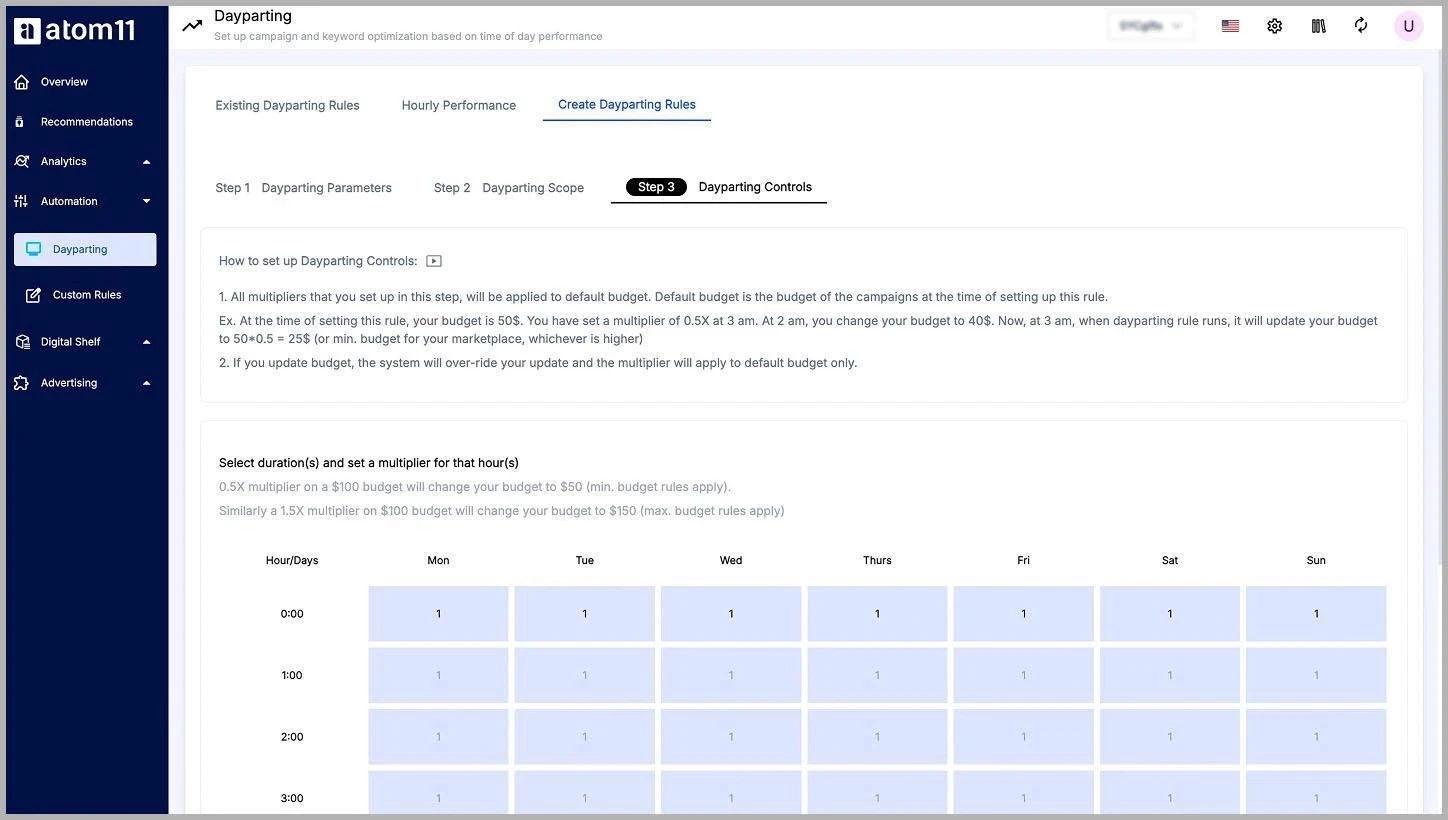
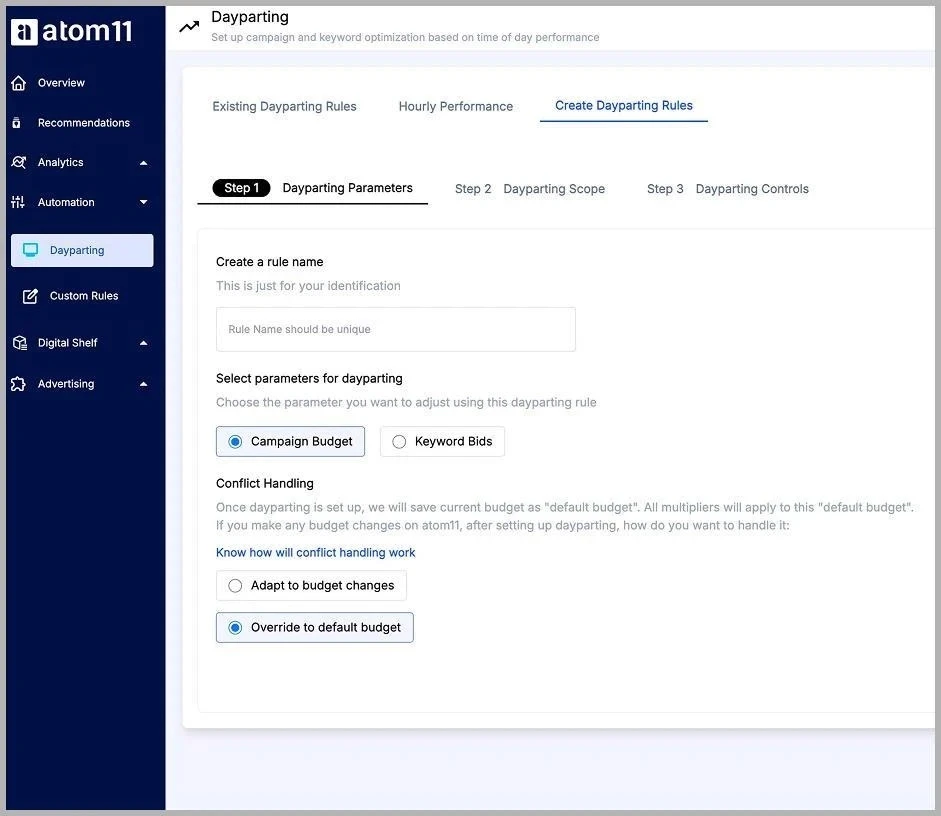
| Related read: How to Use SP Hourly Report for Amazon PPC Dayparting
2.2 Audit for Maximum Impact
The best way to decrease your ACoS is to find what works for you. For example, check on campaign type, keyword match type, or placement that gives the best results. Once you know what works, you can double down on that strategy and keep ACoS in check.
Set your processes up to ensure this data is available at the drop of a hat because data availability solves half the problem. Normally, to audit a spend profile and its effectiveness, you will need to download seven different reports, which will cost you time and resources. With atom11, you can get this report daily, using Amazon Marketing Stream.
We have discussed a detailed way of auditing your ads account in this blog post: Data Driven Approach to Amazon Ad Optimization
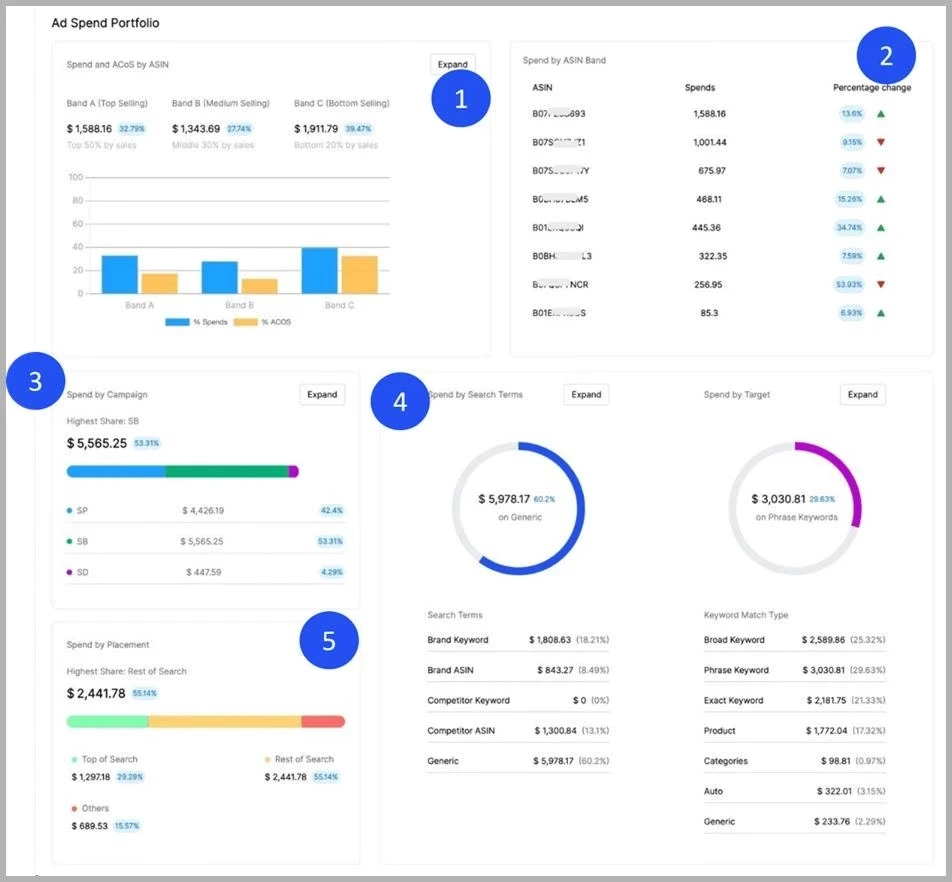
Strategy 3: Look at Keywords and Audiences
Another way to reduce ACoS on Amazon is to focus on the right keywords and audiences. Frequently add good keywords, update your performing keywords in your PPC campaigns, and negate the ones that don’t work.
3.1 Use Long Tail Keywords
Harvest keywords from your automatic and manual campaigns and add them to new or existing ones. Here are a few ways you can implement it using atom11:
(a) Longtail Keywords
Longtail keywords are keywords with less volume but very high relevance. For example, the keyword “Shoe” is a generic keyword with high relevance, high volume, and, of course, very high competition. A long-tail keyword for “Shoe” could be “Red gumboots for heavy rain.” Longtail keywords perform great as they are less expensive and generate good sales. You can find longtail keywords/search terms from your automatic campaigns.
(b) Keyword Harvesting
Keep harvesting keywords from your auto, phrase, and broad keywords and add them to current or new campaigns. These are usually search terms with more than three orders in the last 7-14 days.
Let’s see how you can do it through an Amazon advertising software like atom11:
(i) Automate Keyword Harvesting
This eliminates the headache of manually adding and harvesting keywords, as atom11 will harvest keywords that are performing well and add them to your Amazon campaigns.
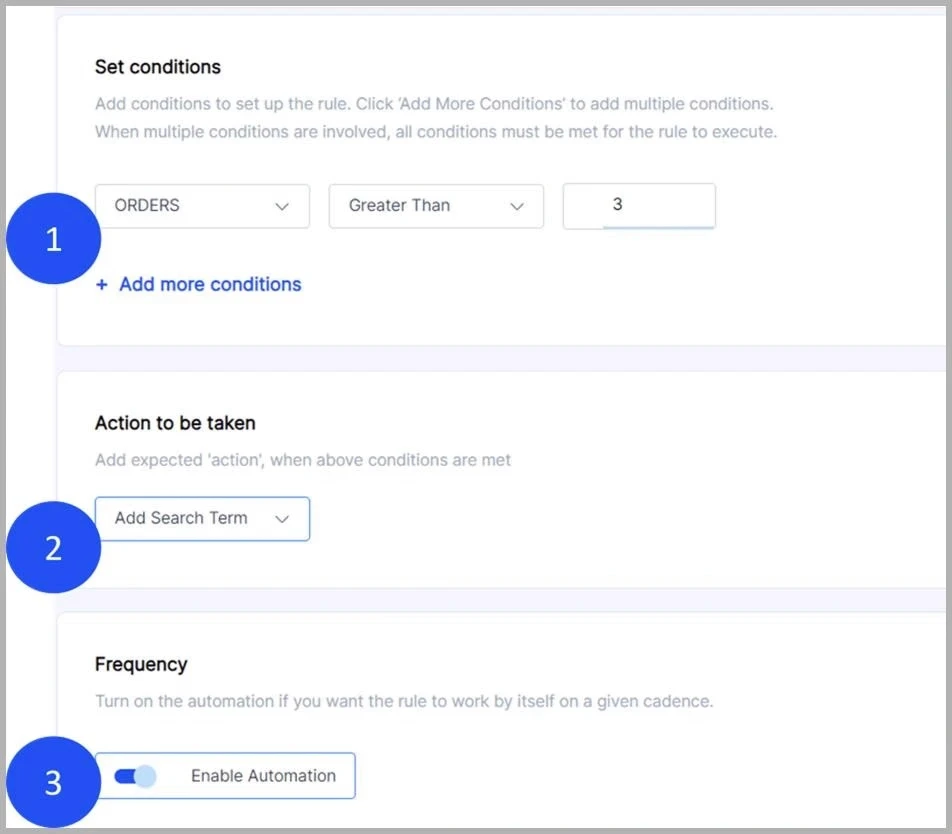
(ii) Manual Harvesting
The best thing about manual harvesting is that you can avoid keyword stuffing in one campaign. atom11 will harvest keywords that are not added to any campaign, and with one click, you can add those keywords to either current campaign OR create a new campaign and add them there.
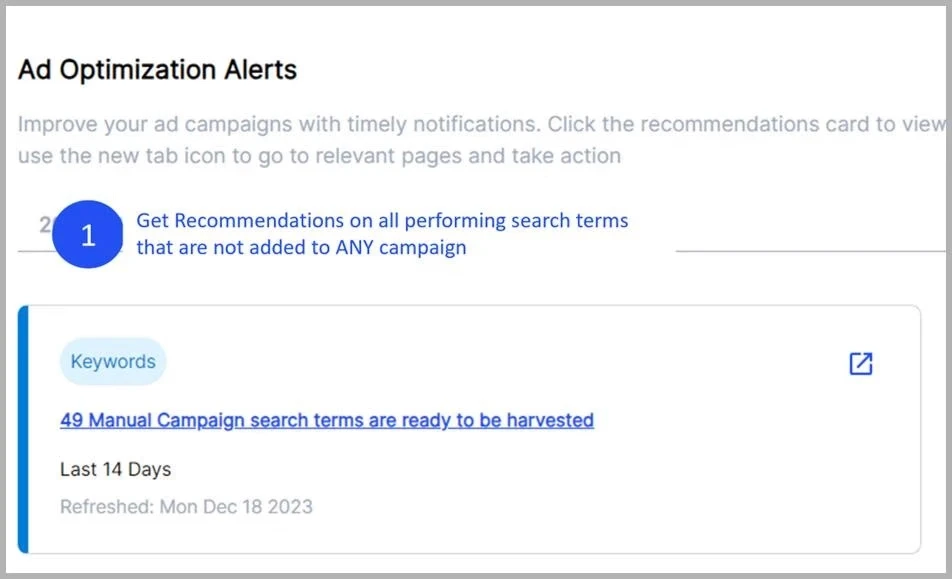
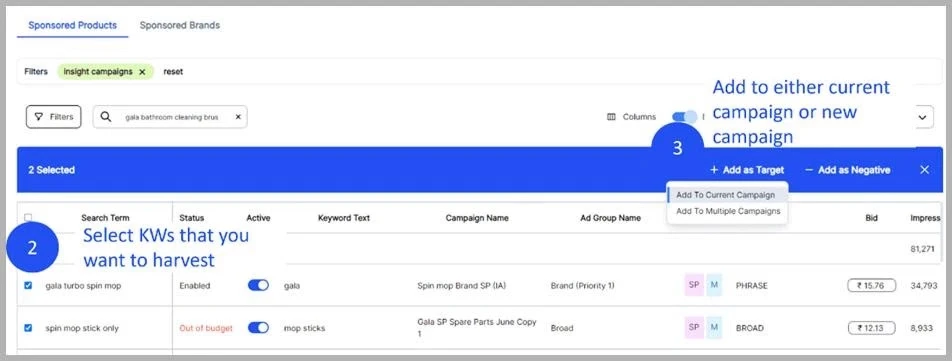
3.2 Negate Frequently
Amazon is becoming increasingly upper funnel. Earlier, only auto, broad, and phrase match keywords resulted in multiple search terms, but now even exact match keywords generate new search terms.
Many of these search terms do not result in sales but continue to consume your budget. Identifying and removing these negative keywords frequently can be a good way to reduce your ACoS.
There are two strategies that you can use to negate:
(a) Relevance Check: Let’s say you sell Hair Oil. Then the relevant negation would be “cooking oil” or “automobile oil.” This is plainly relevance-based and not based on any data.
(b) CAC-Based: You have to check your cost per customer acquisition for every keyword. If your keyword spends more than the target CAC, it should be optimized for the bid. If the keyword is spending 4- 5X your target CAC, it should be negated. You can easily automate search term negation through atom11 (similar to keyword harvesting).
Here’s the full guide to keyword negation: How to Use Search Term Negation on Amazon Ads
Strategy 4: Optimize Your Bids and Budgets
4.1 Optimize your Bids
We all know that we should decrease bids if performance is bad and increase bids if performance is good. But did you know that this is only partly true?
You never hear the Amazon Ads gurus talk about the second most important aspect while changing bids: CPC/Bid ratio.
If CPC = $1 and Bid = $10
The CPC/Bid ratio of the keyword is 0.1.
For a high-performing keyword, you do not need to change the bids of such a keyword as it will not bring in additional impressions. However, it may increase your CPC if Amazon implements false floor bids on your keywords.
For a low-performing keyword, you cannot make subtle bid changes of 10% in such cases. You have to make drastic changes. This means a 30% or 40% bid reduction to decrease your ACoS.
Hence, use the following thumb rule:
For high-performing keywords: If ACoS < Target ACoS * 0.5 AND CPC/Bid > 0.6, then increase bid.
For low-performing keywords: If ACoS > Target ACoS * 1.2 AND CPC/Bid < 0.1, then decrease bid by 30%.
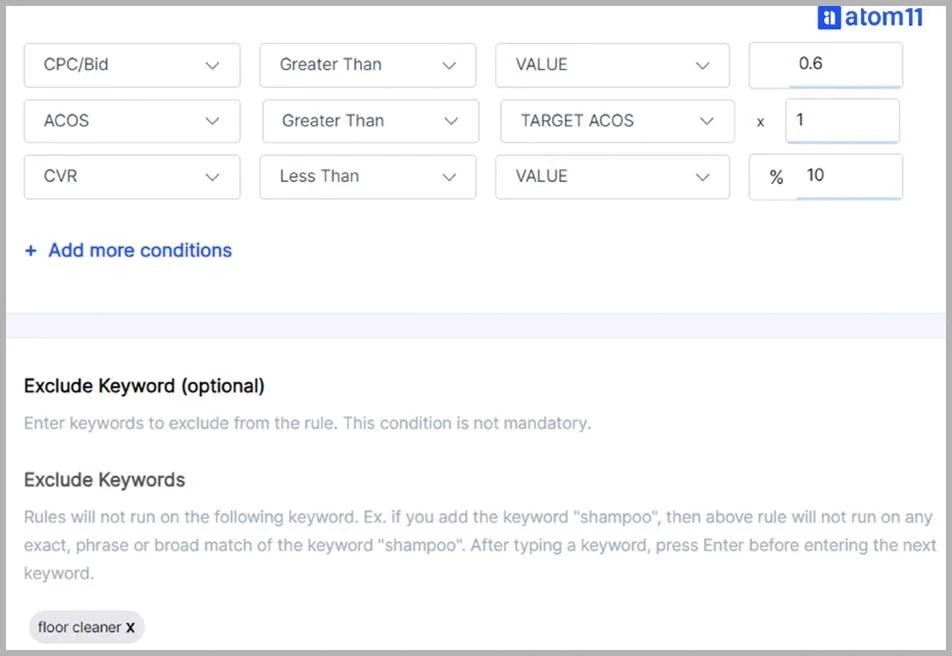
Learn ways to improve your bidding strategy with this Guide to Amazon Bidding Strategies.
4.2 Budget Optimization
One quick way to reduce your ACoS is to rationalize budgets across high and low-performing campaigns. It almost immediately gives you better results. In the meantime, you can work on placement optimization or conversion optimization of the products that weren’t performing well.
You can reduce low-performing campaign budgets by 50-75% to achieve your desired target ACoS. But do keep in mind that this should be done for campaigns that are at least 1.5-2X above your target ACoS and generate <X orders in the last 30 days (X could be 1-4 orders or 5X less than average orders/campaigns).
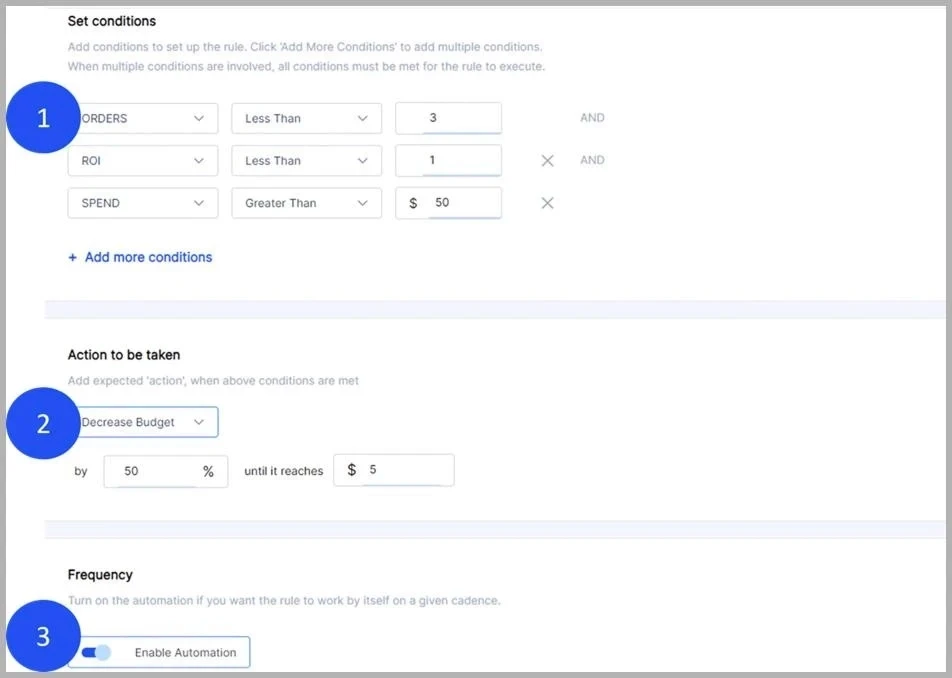
4.3 Placement Optimization
There are three placements on Amazon: top of search, rest of search, and product detail page. Each placement has its own importance and performance potential for a brand, given its product quality, product placement, reviews, ratings, etc. So you should adjust the bidding according to your account's placement performance.
In atom11, we recommend low and high-performing placements so that you can adjust them according to your ACoS targets.
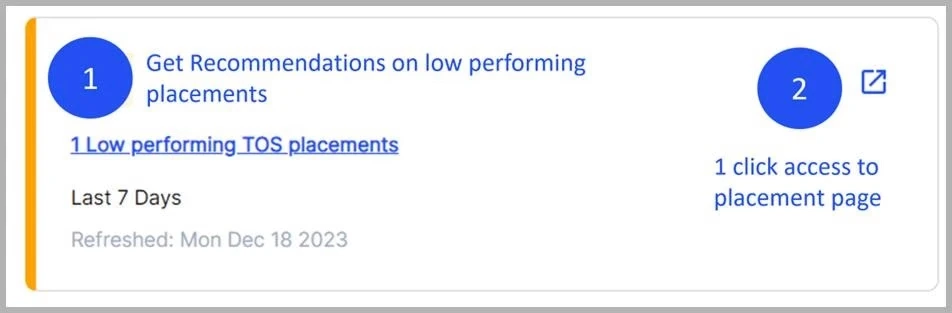
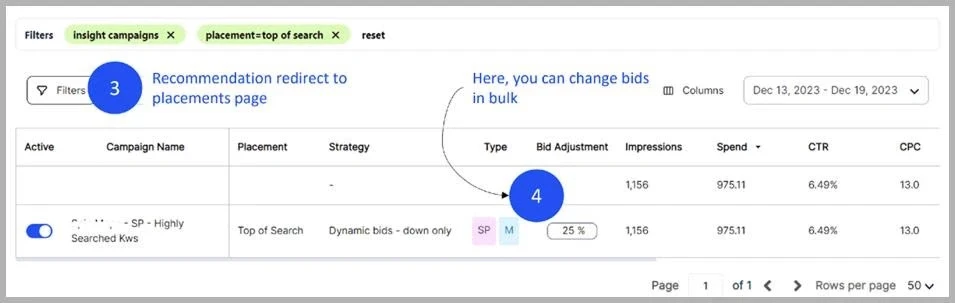
Learn more about Amazon ad placements and how they impact brand awareness and overall sales.
Strategy 5: Leverage Data-Driven Automation
The fifth strategy to reduce your ACoS on Amazon is to leverage automation intelligently. Manual campaign management can only take you so far, especially when you’re handling dozens (or hundreds) of SKUs. Automation allows you to optimize performance faster, reduce human error, and scale profitably without burning through ad spend.
5.1 Automate Rules for Consistency
Most sellers make the mistake of making reactive bid and keyword changes. Instead, set data-driven automation rules to act on your behalf consistently.
Here’s how you can do it:
Create conditional rules that automatically adjust bids and budgets based on performance thresholds such as ACoS, CTR, or CPC.
Example: “If ACoS > Target ACoS * 1.3 → Decrease bid by 15%.”Pause underperforming ads automatically if spend crosses your CAC threshold without conversions.
Unpause ads when performance improves or during high-conversion periods.
Tools like atom11 let you set these custom rules, ensuring your campaigns stay profitable without daily manual oversight.
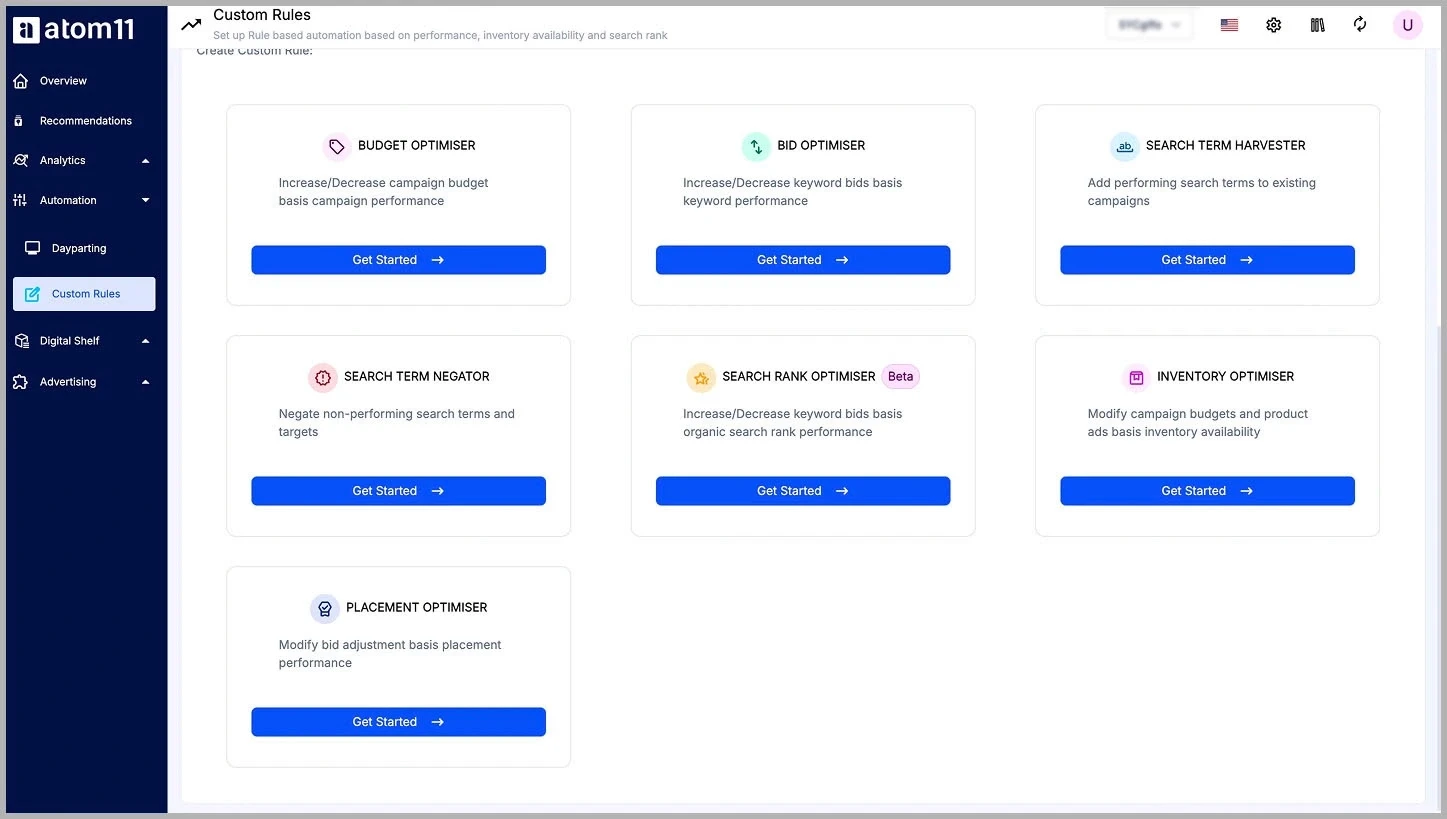
5.2 Automate Keyword Management
Automation is a game-changer for keyword management. You can schedule keyword harvesting, negation, and bid optimization tasks that would otherwise take hours.
Automate the following keyword processes:
Harvest high-performing search terms (with >3 orders in 14 days) into manual campaigns.
Negate poor-performing search terms (with >X spend and zero conversions).
Adjust bids automatically for top-performing keywords that fall below impression thresholds.
With automation in place, your campaigns adapt dynamically to real-time data rather than relying on weekly manual tweaks.
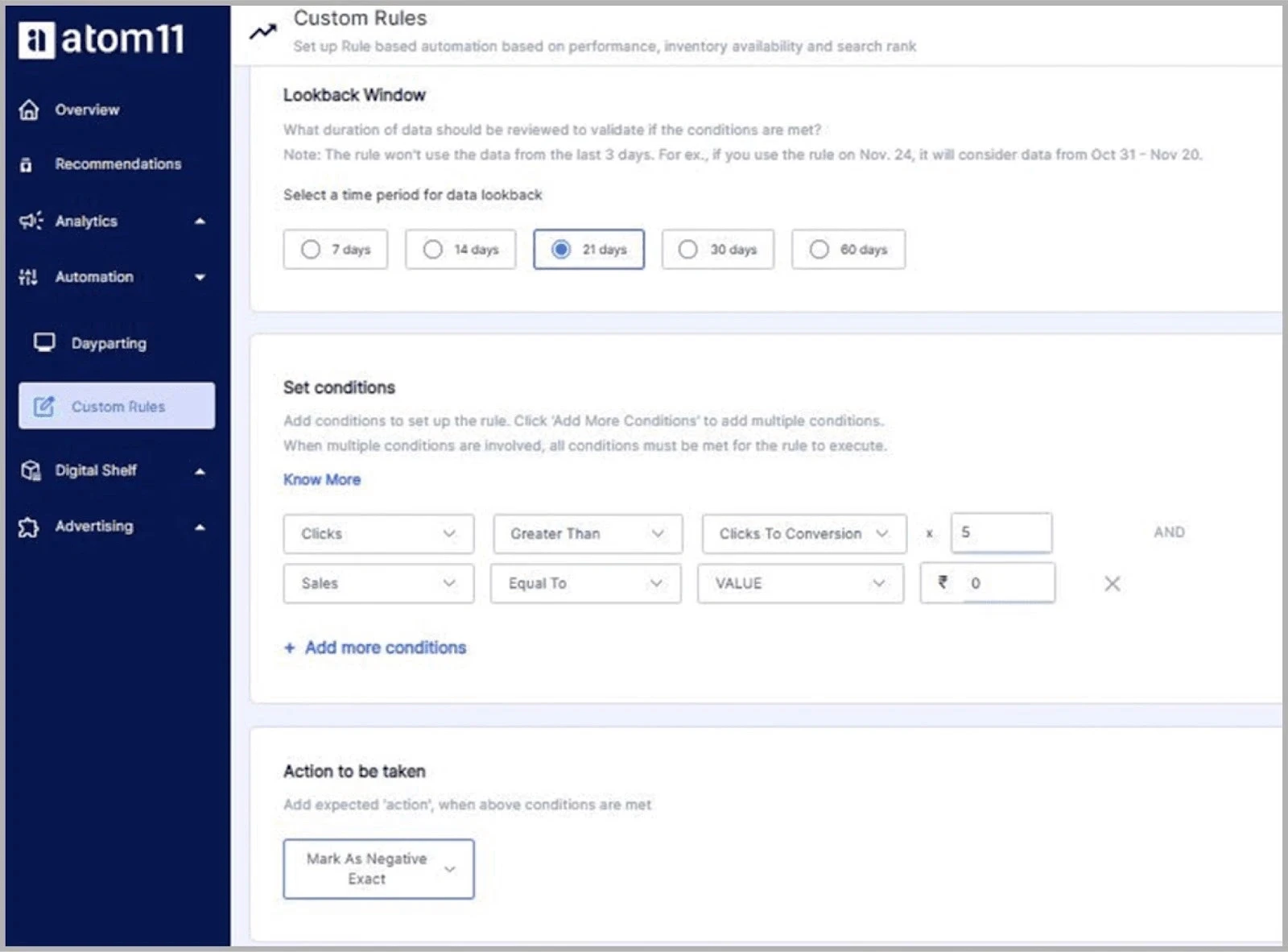
5.3 Predictive Insights and Alerts
Another powerful automation tactic is to leverage predictive insights. Instead of reacting after ACoS spikes, use forecasting models that identify upcoming dips or surges in conversion performance.
For example:
Inventory-linked alerts: Pause ads for ASINs with <15 days of stock automatically.
Seasonality-based adjustments: Boost bids on high-performing keywords as your forecasted demand curve rises (e.g., “sunscreen” in summer months).
Real-time anomaly detection: Receive alerts if a campaign suddenly spikes in spend or drops in conversions.
5.4 Continuous Learning and Optimization
The beauty of automation lies in feedback loops. As your system gathers data, it learns which rules work best and adjusts accordingly. However, don’t go on autopilot entirely; review performance reports weekly to validate rule effectiveness and refine your thresholds. This is where rule-based Amazon PPC software like atom11 really becomes beneficial. They offer efficient automation, but also allow a granular grasp over it.
You can also integrate with Amazon Marketing Stream (AMS) to feed hourly data into your automation workflows, ensuring that bid changes and budget reallocations happen at the most profitable times.
Conclusion
So, now you know how to decrease ACoS on Amazon and improve your overall campaign performance. It will ensure that your ads reach the right people with the right bid amount and generate relevant leads that ultimately convert into loyal customers.
Whether you're a seasoned seller or a new brand getting started with Amazon Vendor Central, these strategies will help you reduce your total advertising cost and maximize your advertising budget.
So, start improving your ACoS with a powerful tool like atom11. This tool gives you the best of both worlds: automation and manual curation of strategies to lower your ACoS. If you need help implementing this, you can book a demo to see atom11 in action.