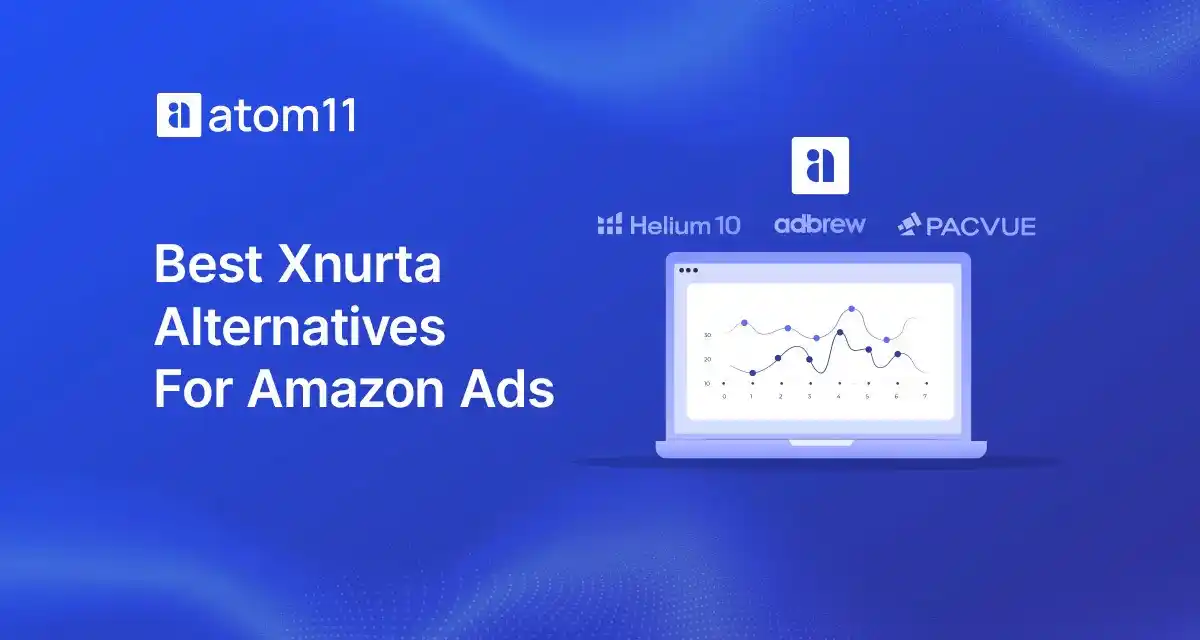AMC Custom Audience For Sponsored Ads: The Ultimate Guide
Author:
Neha Bhuchar
Last Updated:
Jan 12, 2026
Category:
Published on:

Table of Contents
Sponsored Ads on Amazon have evolved significantly. They’ve become an essential tool for brands to gain visibility, drive sales, and appear where it matters most. However, audience targeting on Amazon has often felt like a guessing game. While it's possible to reach high-intent shoppers, there's little insight into exactly who you're targeting.
That’s where Amazon Marketing Cloud (AMC) steps in. AMC custom audience capabilities revolutionize how brands understand shopper behavior. By leveraging Amazon Marketing Cloud audiences, you gain a much clearer view into ad performance and customer actions across Amazon's vast ecosystem.
Now, with custom audience features, brands can create hyper-specific audience segments based on actual shopper journeys. This development gives advertisers a distinct advantage, allowing them to reach the right customers at the right time.
Let’s dive into everything you need to know about AMC custom audiences.
What is an Amazon Marketing Cloud Custom Audience?
AMC Custom Audience refers to audience segments you build using insights from Amazon Marketing Cloud (AMC) based on actual customer behaviors, shopping patterns, and ad interactions.
Now, by layering in ad-attributed data, advertisers gain full visibility into the customer journey: who saw which ad, where it was shown, and what ultimately drove the sale. It tracks the exact path from an ad impression to checkout.
With AMC audiences now available for Sponsored Ads, sellers can build precise audience segments based on real behaviors like:
Shoppers who viewed a product but didn’t purchase
Customers who regularly buy from a specific category
New customers who have only converted once
These segments can be activated in Amazon Demand Side Platform (DSP) for retargeting, upselling, or cross-selling campaigns.
You can also combine data signals from Sponsored Ads, Amazon DSP, Amazon Insights (beta), and even your own first-party data to further refine targeting.
For example, a fitness brand selling protein powder could target shoppers who browsed workout gear but haven’t yet purchased any supplements, building an audience that’s both relevant and high-intent.
With this level of insight, you might realize that the metrics you've been chasing aren't the ones driving long-term growth. AMC gives you the clarity to adjust your goals based on what’s actually moving the needle for your brand.
How Did Amazon Marketing Cloud Audiences Work Before?
Previously, AMC audiences could only be activated through Amazon DSP campaigns. While this allowed for some level of refined, programmatic targeting, there was still a gap in the funnel, especially when it came to reaching shoppers as they moved further down the funnel towards the point of purchase or repeat interactions.
Meanwhile, Sponsored Ads worked a bit differently. Traditionally, advertisers relied heavily on bidding for high-traffic keywords as search has always been the main way shoppers navigate Amazon. The strategy was simple: target those keywords so your product appears when purchase intent is at its peak.
But this approach had limitations, it often meant chasing broad, high volume search terms without knowing who was actually seeing your ad or how close they were to converting.
Take this example: If you sell protein bars and bid on the term “healthy snacks,” your ad might get tons of impressions, but not necessarily from shoppers who are ready to buy your exact product.
With AMC Custom Audiences, the game changes. Now, you can focus on more specific segments, driving better results for your campaigns.
How to Create an AMC Custom Audience for Sponsored Ads
Step 1: Access AMC via Amazon Ads Console
As the first step, log into your Amazon Advertising Console and navigate to your AMC instance. If you do not have an AMC instance, you can simply write to us at ask@atom11.com and we will set you up within 24 hours.

Step 2: Navigate to the Audiences Panel
Once you’re in AMC, head to the “Audiences” panel from the left-hand menu. This is your command center for managing custom audiences.
Here, you'll find a table listing all audience requests submitted in your instance. Each row provides useful details, including:
Status: Indicates if the audience is Pending, Running, Completed, or Failed (with error details if failed).
Audience Name & Description: This is where you give your audience a clear, descriptive label that helps your team understand exactly who the audience includes. (Ex: Cart Abandoners - Last 10 Days)
Audience Size: This value appears once AMC finishes building the audience. It tells you how many users match your selected criteria.
Date Created: Shows when the audience request was submitted for tracking and reference.
To create a new audience, click on the “Create Audience” button. You'll be given two options: create with instructional query, or create from scratch.
We recommend starting with an Instructional Query (IQ). These are pre-built SQL templates provided by Amazon that make it easier to create audience segments based on common behaviors.
If you want to get started with a pre-built custom audience, you can request a specific AMC audience on atom11. As a seller, you can benefit from these easy-to-access custom audiences when you have specific requirements and want to speed things up.

As you can see in the image above, we already have some pre-built audiences, but you can always request your specific requirements.
Step 3: Data Segmentation – Choose a Use Case
The pre-built Instructional Query (IQ) templates are categorized by user behavior to help you target specific segments without starting from scratch.
Some useful templates include:
Clicked but Not Purchased - Great for re-engaging users who showed interest but didn’t convert.
Cart Abandoners - Target high-intent users who added products to cart but didn’t complete the purchase.
Streaming TV Exposed but No Display Ads - Helps measure or retarget users exposed to only one campaign type.
Pick a template based on your objective. For instance, if you're looking to recover lost sales, select "Added to Cart but Did Not Purchase" to build a cart abandoner audience quickly. Atom11 offers a lot more such as “audience with multiple detail page views,” “audience that clicked sponsored ads but did not purchase,” and more.
These templates not only save time but also come with built-in SQL logic and notes to help you customize further if needed.
Step 4: Explore and Edit the Query Template
Clicking on a chosen IQ template has everything you need to confidently build your audience:
Template Overview - Understand what the query is designed to do and the user behavior it targets.
Requirements - Any conditions or constraints you need to be aware of before using that specific IQ template. (Ex: Few IQs are only applicable for on-Amazon conversions.)
Table References - Understand which AMC data tables (like cart, purchase, impressions) are being used to define the audience.
Exploratory Query - A sample query that helps you check if your audience is large enough before actually creating it.
Pre-written SQL Code - Fully editable, with inline instructions to help you customize it to your brand.
To start building, simply click “Open in Audience Query Editor.” You get the entire template into your workspace. Now you can customize and execute it without copying manually.
Step 5: Build and Customize Your Audience Segment
Now that you've chosen a template, you'll land in the Create Audience workflow. This is where you customize the audience to match your campaign goals.
Select Advertiser: Choose the connected Amazon DSP account where you’ll activate this audience.
Name and Describe the Audience: Use a specific name with helpful description so your media team knows exactly who this audience includes.
Set Refresh Options: Set the “Refresh Frequency” to daily and enable “Auto-Adjust Date” to ensure your audience always reflects the latest user behavior.
Choose Lookback Window: Pick a time frame (ex: last 7 days) based on how soon users typically convert. Use past data to align with your brand’s buying cycle.
Edit the SQL Query:
Replace placeholder ASINs (Amazon Standard Identification Numbers) with your product’s actual IDs to track specific items.
Remove ASIN filters for broader targeting, or add custom logic like region or keyword interactions for refined segmentation.
Create Audience: Once everything looks good, click “Create Audience” to submit it for processing.
Step 6: Monitor and Apply the Audience
Once submitted, your audience will show up as Pending in the Audiences panel. It will move through different statuses: Pending → Running → Complete (or Failed).
If it fails, click the details dropdown to view the error. Once marked Complete, share the Audience ID with your DSP team to activate it in live campaigns.
Step 7: Using AMC’s AI Features
Amazon Ads has introduced a generative AI-powered SQL generator within Amazon Marketing Cloud. It allows advertisers to create AMC audience segments faster and more intuitively. Instead of manually writing complex queries, you can describe your goal in plain language. For example: Create an audience of users who saw my streaming TV ads but didn’t purchase in the last 30 days.
Once generated, advertisers can run the query in AMC to build and activate the audience in Amazon DSP or Ads Console across channels.
Current Capabilities by Sponsored Ads Format
Now that you’ve built your custom AMC audience, the next step is activating it across Amazon’s Sponsored Ads formats. Each format offers distinct ways to leverage your audience segments for better performance and campaign control.

1. Sponsored Brands
How it works: While launching a campaign, you can boost bids specifically for AMC audiences. This gives you more control when targeting high-value segments.
Best for: Increasing brand awareness and driving interest across your full product catalog.
Placement: Ads appear on search results pages and feature your brand logo, headline, and a selection of products. You can direct shoppers to your store or a product collection page.
2. Sponsored Products
How it works: Boost bids for AMC audiences during campaign setup or while managing live campaigns. This allows you to prioritize spend on high-value segments that are more likely to convert.
Best for: Driving conversions and increasing visibility for specific products.
Placement: Ads appear in search results and on product detail pages. Clicking the ad leads directly to the product’s detail page.
3. Sponsored Display
How it works: Sponsored Display allows direct targeting of AMC audiences without needing bid modifiers. This format gives you the most flexibility in reaching users both on and off Amazon.
Best for: Retargeting users, cross-selling, or reaching audiences across the web and apps.
Placement: Ads can show on Amazon, third-party websites, and apps. You can target by behavior (example: product views without purchase) or related categories.
Direct targeting limitations:
Currently, only Sponsored Display lets you directly target your custom AMC audiences. This means you can choose exactly who you want to reach.
However, with Sponsored Products and Sponsored Brands, you can’t directly select the audience. Instead, you use bid-boosting, which signals Amazon to increase your bid for users in that segment. This helps prioritize your ads for those users, but it doesn’t guarantee they will always see them.
So, if you want more control and precision when reaching your AMC audiences, especially for retargeting then Sponsored Display is your go-to format.
Each format plays a distinct role in the funnel. Use Sponsored Brands for awareness, Sponsored Products for intent-driven traffic, and Sponsored Display for retargeting and broader reach. Together, they help you run full-funnel campaigns that truly maximize your AMC audience segments.
| Related Read: Amazon Ads Placement 101: All You Need To Know
How Do AMC Custom Audiences Work?
AMC custom audiences are powered by granular audience segmentation. By tapping into a variety of data sources, Amazon Marketing Cloud (AMC) allows advertisers to create highly specific audience segments that drive better targeting and more effective campaigns. Here’s how AMC enhances audience targeting:
Transaction Data: Leverage insights from past purchases, order frequency, and product categories to target customers who are likely to make repeat purchases or are ready for an upsell. For example, you can target buyers who regularly purchase in a specific category like Amazon in-market audiences for health products or Amazon custom audience advertising for tech enthusiasts.
Browsing Data: Understand customer intent by analyzing product views, wishlist additions, and add-to-cart actions. This allows you to segment and retarget users who are actively interested but haven’t converted yet. For instance, a fitness brand could create a custom audience of shoppers who have viewed workout gear but haven’t yet purchased supplements.
Engagement Data: Track interactions with ads, videos, and product detail pages to identify high-interest users. With AMC custom audience targeting, you can craft personalized retargeting campaigns that nurture potential customers who have shown interest but haven't completed a purchase.
First-Party Data Integration: Bring in your CRM, loyalty programs, or email lists to create Amazon custom audiences with even more precision. By blending first-party data with AMC audiences, you can target specific segments such as loyal customers who haven’t made a recent purchase or subscribers who have not interacted with your latest product updates.
With these tools, AMC custom audiences give you the flexibility to build hyper-targeted campaigns for retargeting, upselling, and cross-selling, driving higher engagement and ROAS.

With AMC, you can create sequential messaging paths. For example, show an educational ad first, followed by a limited-time offer only to those who engaged with the first message. This way, your campaigns feel more like a story than spam.
First-Party Data Integration: AMC also lets you bring in your own data like:
CRM lists
Loyalty program users
Email subscribers
This gives you more control over targeting, especially for returning customers or VIP segments.
For example: You could combine email subscriber data with AMC signals to build a list of customers who haven't opened recent emails but have been actively browsing on Amazon. Now, instead of chasing them through inboxes they aren’t checking, you can meet them where they’re already browsing–on Amazon.
You can also use overlap analysis via AMC’s Audience Segment Insights to find shared characteristics between your existing customers and broader in-market audiences. This helps you scale smart without wasting time on the wrong audience.
Practical Ways to Use AMC Custom Audiences in Campaigns
With AMC, your audience-building options are virtually endless. If you can think of a segment, chances are you can create it. To help with creative ideas for audience customization, here are a few examples to get you started:
1. Upsell Audience:
An upsell audience allows you to promote higher-value or complementary products to customers who’ve already made a purchase. It’s one of the most effective ways to increase AOV (Average Order Value) without reaching cold audiences.
With Amazon Marketing Cloud, you can identify shoppers who recently bought Product A and serve them Sponsored Display ads for Product B, a logical next step in their journey. It’s intent-based upselling driven by real purchase data.
2. Retargeting Past Ad Viewers:
Shoppers rarely convert after a single ad, it’s usually a sequence of touchpoints across formats that drives a purchase. AMC gives you full visibility into this journey and lets you retarget based on past ad engagement.
You can build custom audiences of users who watched a Sponsored Brands video, or clicked a Sponsored Display ad, or saw a DSP impression and re-engage them with relevant follow-ups.
For instance, if you’ve found that exposure to a Sponsored Brands ad, followed by a Sponsored Display ad, improves conversions. You can use AMC to recreate that exact path. Build a custom audience of users who engaged with your Sponsored Brand ad earlier and retarget them with a Sponsored Display ad.
This kind of sequenced messaging keeps your brand top-of-mind and delivers the right nudge at the right time.
| Related read: 8 AMC Audience Targeting Strategies (+ Mistakes to Avoid)
3. Search Behavior-Based Targeting:
With AMC, you can go beyond real-time keyword targeting and reach shoppers based on their search behavior.
For example, if someone searched for a generic term (say wireless headphone) but didn’t make a purchase, you can build a custom audience and retarget them with a Sponsored Display ad highlighting your top product in that category.
It’s a smart way to re-engage mid-funnel shoppers who’ve shown intent but haven’t yet made a purchase decision.
4. Subscriber vs. Non-Subscriber Targeting:
Not all customers interact with your brand the same way. With AMC, you can segment shoppers based on their subscription status and customize your ads accordingly.
Let’s say someone is already subscribed to Product A. You can create a custom audience of these loyal users and promote add-ons or complementary products like Product B. On the flip side, for non-subscribers who’ve only purchased once, you could show a Sponsored Display ad highlighting the benefits of a subscription plan such as discounts, exclusive access, etc.
It’s all about context, delivering the right message to the right user based on their relationship with your brand.
5. New Audience Filters:
AMC opens up advanced audience filters that go beyond what DSP offers. This helps you segment with greater precision for Sponsored Ads.
You can target shoppers who’ve never seen your ad, users who viewed your product page months ago, or customers made a purchase over a year back. This opens up long term targeting opportunities that were previously hard to reach.
For instance, if you sell long lasting products. You can build an audience of customers who bought two years ago and retarget them with Sponsored Display ads for matching products. Timing these ads properly to coincide with their potential repurchase window can help maximize the effectiveness of your campaigns.
6. Peak Events like Prime Day and Black Friday
To use Amazon Marketing Cloud (AMC) during peak events like Prime Day and Black Friday, start preparing 2–3 weeks in advance by analyzing past performance data, identifying high-converting segments, and building AMC custom audiences such as loyal customers, high-intent browsers, and lookalikes. In the lead-up period, focus on awareness and consideration campaigns to prime shoppers, track early engagement signals, and avoid overexposing audiences. During the event itself, shift to conversion campaigns, increase budgets for AMC audiences that are performing, and use AMC insights with dayparting to reallocate spend dynamically. After the event, retarget high-intent non-converters, re-engage new customers with upsells, and leverage lower CPCs to sustain momentum while analyzing AMC data to refine future strategies.
| Related read: A Guide to Amazon Marketing Cloud: Use Cases & Examples
Here’s How You Can Actually Do It With Atom11
All these strategies are powerful, but building them inside AMC can still be complex and confusing especially if you're not fluent in SQL or don’t have a data analyst on hand.
atom11’s AMC Suite makes it much easier to put these strategies into action. It gives you ready-to-use audience templates and smart audience segmentation options. You can also get customized AMC reports for better data visualization.


Moreover, you can use performance-boosting tools like the Amazon Ads Bid Booster to help you target audiences at the right moment with optimized bidding. Here, you don’t have to build from scratch.
Challenges of Using AMC Custom Audiences & How to Overcome Them
Challenge | Possible workarounds |
No negative (exclusionary) audiences for Sponsored Display | Use an activation channel that supports suppressions (e.g., Amazon DSP) or apply exclusions in the ad product where possible. Alternatively, build mutually-exclusive positive segments in AMC so undesired users are never in the target segment. |
No native frequency capping for Sponsored Ads | Control frequency at the activation layer (DSP supports capping) or shorten audience lookback windows and rotate creatives/segments to reduce repeat exposure. Monitor impressions per user and adjust bids if you see overexposure. |
High CPCs and spiking ACOS when using bid boosts | Tighten audience intent and lower bid multipliers, A/B test creatives and landing pages to improve conversion rate, and pause segments that exceed CPA/ROAS thresholds. Scale gradually after finding the CPC sweet spot. |
Audience overlap across multiple segments | Design SQL so segments are mutually exclusive (disjoint funnel stages) and add timestamp windows to prevent double-counting. Run regular overlap audits and merge or adjust segments when overlap is detected. |
Data quality issues (outdated, incomplete, misattributed data) | Refresh queries regularly, filter out stale users (e.g., inactive >90 days), and align windows with conversion definitions. Validate cohorts against CRM or first-party signals and retire segments that show drift. |
Balancing scale versus precision | Start with broader segments and progressively layer precision (broad → mid → narrow) while testing ROAS for each tier. Use AMC insights to identify high-value traits and scale those selectively. |
Budget allocation and overspending on underperforming segments | Allocate test budgets for new segments and set automated CPA/ROAS thresholds to pause or scale spend. Reallocate funds to validated, high-performing segments based on AMC measurement. |
The Future of AMC Custom Audiences
Amazon Marketing Cloud is growing into a go-to tool for marketers who want sharper targeting, better insights, and more control over their campaigns. Here’s what we can expect in the coming years:
Direct Targeting Across All Sponsored Ads Formats
In the future, AMC will enable direct targeting across all Sponsored Ads formats, including Sponsored Products and Sponsored Brands. This will expand advertisers’ ability to apply precise audience targeting across the entire Amazon advertising ecosystem.
AI-Driven Real-Time Audience Updates
Artificial intelligence is set to play a central role in AMC’s future. AI integration will allow AMC to dynamically update audience segments in real-time, keeping campaigns relevant by responding to live customer behavior and optimizing targeting on the fly.
Cross-Channel Advertising Integration
Looking ahead, AMC is likely to integrate more deeply with external platforms such as social media, email, and display ads. By connecting Amazon’s rich customer data with other platforms, AMC could provide a unified view of customer journeys across the web, enabling more effective, synchronized campaigns that drive greater engagement and conversion across all touchpoints.
Besides these, you can expect Amazon to expand the query template library in an effort to lower the difficulty of data usage. Throughout these updates, privacy will remain a top priority, ensuring that all data usage is secure and compliant.
Conclusion
AMC has now changed for modern marketers. With AMC Custom Audiences, advertisers can tap into richer insights, reach more relevant shoppers, and elevate their campaign performance for sponsored display ads. Whether you’re optimizing bids or building full-funnel strategies, AMC gives you the freedom to test, learn, and scale with confidence.
From advanced customer segmentation to custom reporting, use atom11 AMC Suite to fully harness AMC's capabilities. Whether you're a seller, brand, or agency, atom11 brings powerful tools and expertise to help you navigate AMC smoothly. No complex SQL or steep learning curve required.
Ready to take the next step? Book a demo with atom11 to see how we can help you turn AMC’s potential into play.
FAQs
What is AMC Custom Audience, and why is it important for Sponsored Ads?
AMC Custom Audience is a group of shoppers created using actual data from Amazon Marketing Cloud. This data includes behavioral insights such as purchases, searches, or ad interactions. Instead of broad targeting, you’re reaching people based on what they’ve already shown interest in. That makes your Sponsored Ads way more relevant, resulting in better engagement and stronger conversions.
Are AMC custom audiences privacy-safe and compliant?
Yes, AMC custom audiences are designed to be privacy-safe and compliant: queries run in a secure, privacy-focused environment and outputs are subject to Amazon’s aggregation and privacy thresholds. That means you never receive raw identifiers; instead you get aggregated, de-identified results and only activate audiences through approved activation paths.
Can AMC custom audiences be used in Amazon DSP?
Yes, AMC audience definitions can be activated in Amazon DSP and other supported Amazon activation channels to run targeted campaigns. Typically you use AMC to define and validate a segment, then push that definition into DSP (or other ad products) for targeting or suppression while keeping user identities protected.
Can you build high-intent audiences using Amazon Marketing Cloud?
Yes, you can build high-intent audiences in AMC by targeting concrete actions (e.g., add-to-cart, repeat views, recent searches) and by combining behavioral filters like recency and frequency. Those high-intent definitions are useful for bottom-of-funnel campaigns and can be validated in AMC before activation to ensure they perform as expected.
How are AMC custom audiences different from standard Amazon audiences?
AMC custom audiences are typically more granular because they’re defined by custom SQL logic against event data, while standard Amazon audiences are prebuilt segments supplied by Amazon. In short, AMC lets you craft bespoke, behaviorally precise cohorts and measure them in depth, whereas standard audiences are quicker but less customizable.
How do you create custom audiences in Amazon Marketing Cloud?
AMC custom audience creation requires writing custom queries through SQL or using pre-built Instructional Queries (IQs) to select users based on event signals and time windows, then validate the segment in AMC reporting and activate it through supported paths (e.g., DSP) subject to privacy rules. If you don’t want to write SQL, atom11’s AMC Suite offers a no-SQL visual audience builder with templates and drag-and-drop filters that lets teams define, validate, and push audience definitions without SQL expertise.
How does AMC use first-party data for audience targeting?
AMC can incorporate advertiser first-party signals (like hashed CRM IDs or loyalty events) where permitted, matching those signals against Amazon’s event streams to refine segments. This integration lets you join your own customer context with Amazon behavioral data to create more precise, privacy-controlled audiences.
How often should AMC custom audiences be refreshed?
AMC custom audiences should be refreshed as often as your business needs demand — daily refreshes are common to keep segments current, but some use cases may refresh hourly or weekly depending on latency and activation cadence. Choose a refresh cadence that balances timeliness with processing cost and the activation window of your campaigns.
What are the best use cases for AMC custom audiences?
The best use cases for AMC custom audiences are those that require precise behavioral signals: retargeting recent site visitors or cart abandoners, upselling complementary products to past purchasers, recovering high-value cart abandoners, and testing high-intent cohorts for lower-funnel performance. AMC is also ideal for validating which audience definitions drive incremental lift before you scale spend.
What data can be used to build AMC custom audiences?
You can build AMC audiences from Amazon event data (impressions, clicks, detail views, add-to-cart, purchases) combined with permitted advertiser first-party signals like hashed CRM lists or loyalty events. Use a mix of transaction, browsing, engagement, and first-party attributes to define the behavioral logic for the audience.
Do I need an AMC account to use Custom Audiences for Sponsored Ads?
Yes, you do. To create and activate custom audiences for Sponsored Ads, you’ll need to have access to Amazon Marketing Cloud. It’s what allows you to analyze customer behavior and build those precise audiences for your campaigns.
Can I exclude certain audiences from Sponsored Ads?
At the moment, AMC doesn’t support excluding audiences from Sponsored Ads. The feature for exclusion controls is offered by Amazon DSP.
How to target a custom audience?
To target a custom audience effectively, you create a new ad set or ad group and select your generated custom audience as the primary target. The most effective strategy is often retargeting, where you serve specific ads designed to move the already-interested users to the next step, such as promoting a discount to users who abandoned their shopping carts or announcing a new product to users who previously purchased a related item.
What is a custom audience list?
A custom audience list, specifically, refers to an audience segment created by uploading a file (typically a CSV) containing identifiable customer contact information, such as email addresses, phone numbers, or user IDs, into an advertising platform. The platform then matches this data against its user base to create a highly accurate, targetable audience of known customers.
What is a custom intent audience?
A custom intent audience (now usually consolidated into the broader Custom Audiences feature on platforms like Amazon) is an audience segment created to target users who have recently shown high purchase intent based on their online behavior. This is done by defining keywords, URLs of specific websites (like competitor product pages), and apps that the target customer is actively searching for or browsing, even if they haven't visited your site yet.
What is the difference between a core audience and a custom audience?
The difference between a core audience and a custom audience is based on the data used to define them: A core audience is built using the platform's internal data and general criteria (demographics, age, location, and broad interests like 'fitness' or 'travel'), whereas a custom audience is built using the advertiser's first-party data about users who have already engaged with the brand (like website visitors or customer lists).
What is the difference between a custom audience and a saved audience?
The difference between a custom audience and a saved audience (also known as a core audience) lies in their creation source: A custom audience is built from the advertiser's proprietary data of people who have interacted with them. A saved audience is a grouping of people defined solely by the platform's criteria, combining demographic, geographic, interest, and behavioral targeting options, which can then be saved for easy reuse in future ad campaigns.