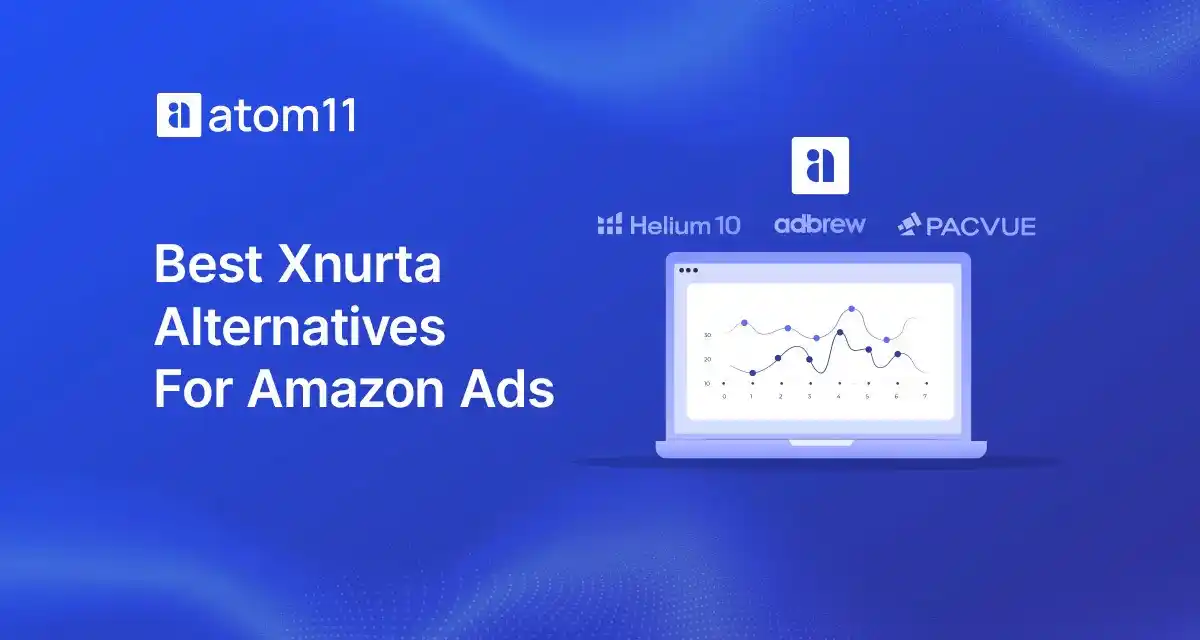Amazon Ads ACoS Optimization — All Use Cases Covered
Author:
Neha Bhuchar
Last Updated:
Oct 23, 2025
Category:
Published on:

Table of Contents
For Amazon sellers, Amazon Ads ACoS (Advertising Cost of Sales) is more than just another metric; it's a critical indicator of your advertising efficiency and, ultimately, your profitability. A high ACoS can quickly eat into your margins, while a low ACoS signifies a healthy return on your ad spend. However, achieving the right balance is a constant challenge because running ads isn’t a “set it and forget it” deal; you need to continuously refine who you target and how you bid to get the best results. Without regular optimization, your campaigns can bleed money on poor-performing keywords, run out of budget too early, or miss opportunities on high-converting searches.
This guide provides a comprehensive roadmap to mastering ACoS optimization for all scenarios. We'll demystify the relationship between ACoS and ROAS, help you define a target ACoS that aligns with your specific business goals, and offer step-by-step strategies to improve your advertising performance. From selecting the right products and keywords to fine-tuning your bids, budgets, and creative assets, you'll learn how to systematically reduce wasted ad spend. Whether you're launching a new product or scaling an established brand, the practical use cases and actionable tips in this guide will empower you to take control of your ACoS and drive profitable growth on Amazon.
What is Amazon Ads ACoS?

Amazon Ads ACoS (Advertising Cost of Sales) is the percentage of your ad-attributed sales that you spent on advertising. In formula terms, ACoS = (Ad Spend ÷ Ad-attributed Sales) × 100%. It’s a key efficiency metric for Amazon pay-per-click ads, indicating how much you pay in ads for each dollar of revenue earned. A lower ACoS means higher ad efficiency (less spend per dollar of sales), while a higher ACoS means you’re spending more to generate each dollar of revenue.
For example, if you spend $200 on Amazon ads and those ads generate $1,000 in attributed product sales, your ACoS is 200/1000 × 100 = 20%. In this case, you spent 20 cents on advertising for every $1.00 of sales. An ACoS above 100% would mean you spent more on ads than the sales revenue you earned – not a sustainable situation for profitability.
| Related Read: ACoS vs TACoS: Understanding Amazon Advertising Metrics
What is ROAS and How Does It Relate to ACoS?

Return on Ad Spend (ROAS) is essentially the inverse of ACoS. While ACoS tells you the percentage of revenue spent on ads, ROAS = (Ad-attributed Sales ÷ Ad Spend) and indicates how many dollars in sales you generate per dollar spent. Using the example above (spend $200, sales $1,000), the ROAS would be 1000/200 = 5.0, meaning you earned $5 in sales for every $1 of ad spend. The relationship is: ROAS = 1 ÷ ACoS (when ACoS is expressed as a decimal). For instance, ACoS of 20% (0.20 in decimal) corresponds to a ROAS of 5×. Higher ROAS signifies greater advertising efficiency, whereas higher ACoS signifies lower efficiency – they are two sides of the same coin measuring ad performance.
In practice, sellers often use Amazon Ads ACoS for profitability focus and ROAS for return-on-investment focus, but both metrics derive from the same spend and sales data. If your goal is profit, you might monitor ACoS closely (trying to minimize it). If your goal is growth or revenue, you might emphasize ROAS or total sales from ads. Just remember: a low ACoS equals a high ROAS, and vice versa, since ACoS = 100/ROAS (in percentage terms).
| Related read: 3 Must-Track Amazon Advertising Metrics Beyond ACoS
How to Choose the Right Target ACoS
What is a “good” Amazon Ads ACoS? There’s no single answer – a good ACoS depends on your profit margins, advertising goals, and product lifecycle. The first step is to determine your break-even ACoS, which is roughly equal to your product’s profit margin before advertising. Break-even ACoS is the point where ad cost = ad revenue, so you’re not losing or making money on ad sales. For example, if your product has a 30% profit margin (after cost of goods, Amazon fees, etc.), an ACoS of 30% means you’re at break-even; below 30% means the campaign is profitable, above 30% means it’s unprofitable.
Set your target Amazon Ads ACoS based on your objectives. If you are profit-focused, you’ll want an ACoS comfortably below your break-even margin – for instance, targeting ∼20–25% ACoS if your margin is 30%, leaving room for profit. If your goal is brand visibility or ranking, you might accept a higher ACoS (even above break-even) in the short term while you boost product rank, gather reviews, or conquer a category – essentially treating the extra ad spend as an investment in growth. Brands in launch or aggressive expansion mode often tolerate higher ACoS to maximize impressions and sales velocity, planning to reduce ACoS later once organic rank improves. A “growth with guardrails” approach is to set different target Amazon Ads ACoS for different campaigns or portfolios: for example, a low ACoS target for campaigns on your branded keywords (where conversions are easy), a moderate ACoS target for generic category keywords, and a higher ACoS tolerance for competitor targeting campaigns. This way you balance efficiency and growth by context.

Remember that “good ACoS” is relative. It should roughly align with your margin and goals. For instance, an ACoS equal to your profit margin means zero ad profit (break-even). Many sellers aim for ACoS that is 5-10 percentage points lower than their margin for healthy profit, but in highly competitive niches, even a 50% ACoS might be considered good if competitors have 70% ACoS. Know your numbers and set targets that make business sense for you.
Factors that Govern ACoS and How to Optimize Each
Several core factors directly influence your Amazon Ads ACoS. By optimizing each of these levers, you can reduce ACoS on Amazon and boost your performance. Below are the main levers and best practices for each:

1. Advertised Products – Pick the Right ASINs
ACoS starts with product selection. If you promote low-margin or low-CVR items, no keyword or bid hack will save you. Concentrate spend on best sellers and well-reviewed SKUs (≈3.5★+), priced competitively, and make sure pages are conversion-ready before you send traffic: high-res images, crisp bullets, A+ content, video, Q&A, and stock on hand. Organize campaigns by line/series/price band so a $300 premium model isn’t competing with a $20 entry SKU.
For product targeting (SP/SD), split by major competitor ASINs and use refinements (price, brand, star rating) in category targeting so you only show where you’re positioned to win. In practice, tilt more budget toward “hero” ASINs and throttle chronic high-ACoS items; also pause or down-weight anything at risk of stocking out.
Keyword Targeting – Reach Relevant Shoppers
Relevance is the cheapest way to lower Amazon Ads ACoS. Start with an Auto SP campaign to mine converting queries, then graduate those terms into manual. Layer in research from tools (e.g., Helium10/Atom11) and Amazon suggestions. Control match types: Broad to explore, Phrase for tighter control, Exact for precision. When ACoS rises, funnel terms to stricter types (Broad → Phrase → Exact), and pause if Exact still doesn’t work.
Add negative keywords early and often to block spendy non-converters (“free,” “under $5,” mismatched accessories). Defend your branded terms (usually low ACoS) and harvest long-tail queries that are cheaper and more specific. Keep sets manageable—about ∼20 keywords per ad group/campaign—and split themes so budgets aren’t hijacked by a few high-volume terms.
| Related read: 8 AMC Audience Targeting Strategies (+ Mistakes to Avoid)
3. Bids – Tuning Your CPC
Raise bids on proven, relevant targets that sit comfortably below your ACoS goal to capture more volume (and top-of-search share). Cut bids—or pause—on high-ACoS or spend-no-sale targets to pull CPC down. A simple heuristic helps right-size quickly:
if CPC ÷ Bid > 0.6, make small bid changes (it’s competitive)
if CPC ÷ Bid < 0.6, you’re overbidding and can cut more aggressively.
For SP, default to Dynamic – Down Only; test Up & Down on stable, profitable sets when you want more share. Use placement multipliers deliberately: increase Top-of-Search % when it delivers better ACoS and de-emphasize costlier placements (for SB, reduce “Other” while concentrating budget where you profit). A practical trick is pairing a strong top-of-search boost with a lower base bid to bias delivery toward premium slots without overspending elsewhere.
Budgets – Allocate Wisely and Don’t Run Dry
Budget doesn’t appear in the Amazon Ads ACoS formula, but it decides where your clicks come from and whether you show all day (Amazon’s day resets at 23:59 PT). Prevent mid-day outages on winning campaigns; raise caps on efficient sets and cut back underperformers. Use budgets to execute strategy: keep exploratory Auto/Broad efforts modest and fuel your Exact “money” campaigns. A common starting split is ∼30% Auto / 70% Manual, then fine-tune. If your data shows weak hours, daypart to shift spend into peak conversion windows. And never starve winners—if a campaign regularly caps with a great ACoS, it’s asking for more budget.
Campaign Structure – Organize for Clarity and Performance
Structure doesn’t change auctions, but it dictates how quickly you can diagnose and fix ACoS. Separate by ad type (SP/SB/SD/SBv) and by objective (Brand Defense, Ranking, Category Expansion, Catch-All). Use a consistent naming convention so you can filter and act at scale (e.g., ASIN | AdType | TargetType | Objective → B00XYZ123 | SP | Exact | Rank). Aim for one ASIN per ad group—or at least group close variants—so you know exactly what’s driving ACoS. Keep match types separated (Exact, Phrase, Broad in their own ad groups/campaigns) to bid and budget with intent instead of letting Broad siphon funds from Exact. Don’t over-fragment, but lean slightly granular so issues surface fast.
Ad Creatives & Landing Pages – Maximize CTR and Conversion
For SB/SD, follow policy so you stay live (use the true brand logo where required). Then make the ad irresistible: headlines that pair Brand + Product Type + Benefit/Offer tend to earn relevance and clicks; SB Video should show the product and a core benefit in the first 2–3 seconds.
Use high-quality custom images—lifestyle visuals often lift CTR. Send SB clicks to a tailored Brand Store subpage rather than a generic homepage, and list ≥5 ASINs to avoid “Landing page not available” if one goes OOS. Feature your strongest “hero” products first; the top tile usually draws most clicks and sales. Test headlines, imagery, and video hooks in parallel campaigns to discover what drives CTR and CVR—higher CTR tends to lower effective CPC; higher CVR directly reduces ACoS on Amazon.
Retail Signals (Inventory, Price, and More) – Align Ads with Supply and Pricing
A sudden spike in Amazon Ads ACoS is often a retail problem in disguise. Don’t push ads on items close to stock-out; set simple rules (units or days-in-hand) to pause or down-weight until you replenish. When you discount or earn a deal badge, lean in with higher bids/budgets—conversion usually climbs, dragging ACoS down.
Watch competitor moves: if they raise price or go OOS, you’ve gained an edge—bid up on those keywords/product targets. If your own price rises and CVR dips, ease bids until performance stabilizes. Where possible, use retail-aware automation (inventory, buy box, ratings) to pause, throttle, or boost in near real-time; fixing the underlying retail issue (lost buy box, rating dip, suppressed listing) will often improve ACoS more than any bid tweak.
| Related read: Amazon Competitor Analysis: A Simple 7 Step Guide
Optimization by Campaign Type
Sponsored Products — Automatic Campaigns
Auto SP campaigns are ideal for discovery, so think of them as a guided engine that needs light steering rather than heavy-handed control. Check performance by the four match groups—Close Match, Loose Match, Substitutes, and Complements—and gradually lean spend toward the ones that prove most relevant (often Close Match and Substitutes). If certain groups drift into weak traffic, ease bids down or pause them, and only nudge placement multipliers where you consistently see better ACoS. Using Dynamic Bids – Down Only adds a helpful safety net in auctions you can’t curate in advance.
What makes autos pay for themselves is a weekly harvest-and-prune rhythm. Pull the Search Term Report, promote the queries that convert efficiently into your manual campaigns, and add negatives for the ones that don’t. Over a few cycles, waste falls, winners get more room, and the auto line evolves into a lean discovery layer that supports, rather than competes with, your manual structure.
Sponsored Products (Manual) & Sponsored Brands — Keyword & Product Targeting
Manual campaigns are where you take precise control. Start optimizations from the top of your spend: address the few keywords or targets that consume most budget, then work down. When ACoS creeps up on broader terms, step them toward tighter match types—Broad to Phrase, Phrase to Exact—so you pay for intent you truly want. Keep the set fresh by adding relevant terms from auto harvesting, Amazon suggestions, and seasonal research, and in SB watch your placement reports so bids naturally bias toward positions that earn better engagement.
Product and category targeting benefit from the same “fit first” mindset. Use refinements like price, brand, and star rating so your offers show up beside comparable products, not mismatched bargains. Layer negatives in SP and SB to block recurring dead-ends. With a steady cadence—prune what wastes spend, feed what returns—manual campaigns stay sharp without constant overhauls.
Bid Management Tactics (All Campaign Types)
Bids are the quiet lever that shapes both cost and volume. When a target sits comfortably below your Amazon Ads ACoS goal, raise bids in measured steps to earn more impressions and better positions; when it trends high, dial bids back or pause and redeploy that budget. A simple sense-check helps size adjustments: if your CPC sits close to your max bid, move cautiously; if CPC is far below your bid, you have room to trim without falling out of the auction. Pair this with modest placement adjustments so you naturally favor the slots that convert for you.
Consistency matters more than one-off heroics. Set a weekly (or bi-weekly) review window, account for conversion lag, and apply small, repeatable changes rather than big swings. Whether you use rules in a tool or a spreadsheet checklist, the goal is the same: let data nudge bids toward your target ACoS while keeping delivery stable.
Sponsored Display (SD) Campaigns
SD complements search by meeting shoppers on product pages and, in some cases, off Amazon. Keep things clean by splitting campaigns by approach—product/category targeting in one lane, audiences in another—so budgets and learnings don’t blur. Start with conservative bids, add a thoughtful mix of ASINs or refined categories, then cull what doesn’t hold its weight and lean into the pages and audiences that quietly deliver efficient orders.
Creative matters here more than many expect. Where formats allow, add a clear logo and a short headline that says what the shopper gains at a glance. If remarketing feels heavy-handed or ACoS drifts up, narrow the audience or ease frequency to avoid oversaturation. Scale slowly when it’s working, and keep enough daily budget on proven SD lines so they don’t disappear mid-day.
Sponsored Brands — Video Ads
SBV earns attention when it shows the product and promise quickly. Build one ASIN per campaign, keep keywords tightly aligned to the product title and bullets, and focus on exact/phrase terms that match what the video actually demonstrates. Since videos autoplay muted, lead with a crisp visual of the product in use, add succinct on-screen captions, and surface social proof or a timely offer early—shoppers decide fast.
From there, let performance guide you. Some keywords that are merely okay in SP can shine in video because the format answers questions instantly; others won’t justify the bid. Shift budget toward the former and pare back the latter, and make sure the product page is ready to convert the extra interest. When the story and the landing experience reinforce each other, CTR and CVR rise together—and Amazon Ads ACoS follows.
Not all Amazon Ads are the same. Sponsored Products auto campaigns function differently from Sponsored Brands or Sponsored Display. Here we break down optimization tips for each campaign type and targeting type:
Practical Use Cases
To solidify these concepts, let’s look at a few practical use cases and how to apply ACoS optimization strategies in each. But first, a TL;DR table.
1. Improving CTR for premium products (>$300)
When CTR lags for higher-priced items, narrow the funnel with exact match keywords so only the right shoppers see you. Shift to exact, intent-rich terms that fit your price tier (e.g., “gaming laptop 16GB RAM”) and exclude bargain cues like “under $100.” In product targeting, refine by price and brand so you appear beside comparable SKUs, not entry-level pages where interest won’t translate.
Then make the click irresistible. Aim more impressions at Top of Search if your placement report shows stronger CTR there, and freshen Sponsored Brands with a clear “Brand + Product + Benefit/Offer” headline, a tall, compliant custom image, and a 4★+ hero ASIN in the first slot. The result is more qualified traffic and, as conversion rises with fit, a healthier ACoS.
Scaling ad investment while keeping ACoS in check
Before pouring in budget, widen coverage sensibly: fill gaps across SP, SB, SD, and SB Video, add missing high-relevance keywords, and defend your brand terms. Product targeting often scales efficiently—allocate more to SP/SD product pages where your advantages show up in context and Amazon Ads ACoS tends to be lower than broad keyword buys.
As you scale, steer spend into placements that pay back. If Top of Search doubles ROAS, raise bids or placement multipliers there and cool off “other” placements that dilute returns. Lift budgets on campaigns that cap early with good efficiency, and institute a light daily check so winners don’t go dark. Done gradually, sales grow while blended ACoS stays within your guardrails.
3. Lowering ACoS for high-end TWS (True Wireless Stereo) Products
Premium earbuds need premium intent. Rebuild targeting around a deep bench of exact-match queries—brand + model, true-wireless generics, and qualified competitor terms—and add negatives for “cheap” and similar modifiers. Move phrase terms that wander into budget territory to exact, and introduce product targeting against rival premium SKUs where shoppers are already evaluating like-for-like.
Rebalance bids with a simple rule: cut hard on spend-heavy non-converters, and lean in on proven low-ACoS keywords and ASINs. If Top of Search outperforms, increase that multiplier for SP and de-emphasize weak SB “other” placements. Pause underperforming variants, reallocate budget to winners, and let the tighter fit lift CVR—and pull ACoS back down.
4. Brand awareness + target ACoS for a low-price wired product
With a tight budget and few branded searches, precision beats breadth. Build around long-tail exact terms that telegraph price and form factor (e.g., “wired earphones under 1000”), and keep any discovery in broad/phrase on low bids. Mirror that strategy in product/category targeting by focusing on similarly priced SKUs, reviewing performance every few days so weak targets don’t linger.
Concentrate your firepower where it matters. Bid competitively on the handful of hyper-relevant queries to secure Top of Search, keep an Auto SP campaign running “low and slow” for new ideas, and tilt daily budget toward the lines that prove efficient. You won’t scale overnight, but you’ll buy awareness that actually converts—protecting ACoS while you seed demand.
Maintain ≤10% ACoS while doubling spend (clothing)
Start by seeing the account clearly. Split by gender, product type, and intent (branded vs generic vs competitor) so you can spot which pockets blow past 10% ACoS. Instead of blanket bid hikes, give meaningful increases only to sub-6% ACoS targets and expand into mid-tail terms with lighter competition; keep newer tests on modest bids until they earn their place.
Use refined product targeting to compete within your price tier, not above or below it, and send Sponsored Brands traffic to store sub-pages that match the ad theme. Double budgets first on the campaigns that sit comfortably below 8–9%, trim or fix poor-rating ASINs that hurt CVR, and watch the blended line daily. Scale comes from amplifying what already works, not from lifting everything equally.
Reduce ACoS on Amazon when entering a new category (PC accessories)
New categories punish vague structures. Break campaigns out by product line (mice, keyboards, etc.) and separate branded, generic, and competitor terms so budgets and diagnostics don’t blur. Shift generic/competitor keywords to exact and add negatives that block ill-fitting price intent (e.g., “under $10” when you sell a $50 mouse).
Target by price tier on product pages so each item competes in its proper lane, and be deliberately aggressive on your brand terms and a handful of hyper-relevant generics to anchor low-ACoS volume. Improve SB landing flow by sending clicks to the accessories sub-page (or deals section) rather than a generic store home, prune weak variants, and run low-bid Auto per line for insight. The waste falls away, Amazon Ads ACoS heads toward the benchmark, and you gain the space to scale thoughtfully.
Each use case above demonstrates applying the core principles in different contexts. No matter the scenario – whether you’re launching new products, dealing with premium vs budget, scaling up or cutting back – the levers to pull are the same: adjust targeting, bids, budgets, structure, and creatives in a data-driven way to reach the desired ACoS outcome.
Conclusion & Next Steps
Optimizing ACoS on Amazon is a continual journey of refinement and balance. By now, you should have a clear understanding of what ACoS is and how it relates to your ad efficiency and ROAS. We’ve established how to set a target ACoS grounded in your margins and goals, and walked through the arsenal of tactics to lower ACoS – from smarter product selection and keyword targeting to bid management, budget allocation, creative optimization, and leveraging retail signals like stock and price.
The core theme across all these tactics is relevance and data-driven decision-making. When your ads are highly relevant (right product, right keyword, right placement, right time) to the shopper’s intent, they perform well – meaning better CTR, better conversion, and thus a favorable ACoS. When you regularly prune what’s not working and double down on what is, your advertising becomes more efficient over time.
| Related read: How To Reduce Your ACoS On Amazon: Top 4 Strategies
Next Steps: Put this into practice methodically. Start with an audit of your current campaigns:
Identify quick wins (obvious high-ACoS keywords to cut or fix, low-budget campaigns that are winners to scale up).
Calculate your break-even ACoS and decide on target ACoS for each campaign so you have clear benchmarks.
Implement changes in one section at a time (e.g., week 1 focus on reorganizing campaigns and adding negatives, week 2 focus on bid adjustments, etc.), so you can measure the impact of each tweak.
Utilize Amazon’s reports (search term, placement, advertising dashboards) frequently – they will guide your optimization roadmap.
Consider adopting automation tools or rules for repetitive tasks like bid adjustments to target ACoS, especially as you scale. They can complement your strategy and maintain performance 24/7.
Finally, remember that Amazon Ads ACoS is not static. Markets change – CPCs rise in Q4, new competitors enter – so what’s a good ACoS today might shift. Keep reviewing your targets and performance. The good news is, by mastering the levers and tactics in this guide, you can adapt swiftly and keep your Amazon advertising not only efficient, but also growing.
With diligent optimization, you’ll be able to lower your ACoS, boost your profitability, and scale your Amazon business sustainably. Happy optimizing, and may your ACoS always be in the green!
FAQs
What is a good ACoS for Amazon ads?
A “good” Amazon Ads ACoS depends on your margins and goal. If you’re profit-focused, aim at or below break-even ACoS (roughly your pre-ad margin%). If you’re ranking or launching, a higher ACoS can be acceptable short term. Across categories, many advertisers target 10–30% as a working range, but your product economics should set the benchmark.
How to find ACoS in Amazon?
To find your ACoS on Amazon, go to Amazon Ads Console, open Campaign Manager → choose the level (campaign/ad group/keyword/ASIN) and add the ACoS column if needed. You can also pull Reports → Advertising reports (e.g., Sponsored Products search term or targeting reports) to see ACoS by target, placement, and date range.
What is ACoS and ROAS in Amazon?
ACoS (Advertising Cost of Sales) = Ad Spend ÷ Attributed Sales × 100; lower is more efficient. ROAS (Return on Ad Spend) = Attributed Sales ÷ Ad Spend; higher is better. They’re reciprocals when ACoS is in decimal form (e.g., ACoS 0.20 ↔ ROAS 5.0).
What if my ACoS is too high?
If your ACoS is too high, tighten relevance (move Broad → Phrase/Exact, add negative keywords), cut bids on spend-heavy non-converters, shift budget to low-ACoS targets, and prioritize high-rating, best-selling ASINs. Check placements (reduce “other” if wasteful) and fix retail issues (stock, price, buy box, content) that suppress conversion.
Is a higher or lower ACoS better?
Generally lower ACoS is better because you’re spending less per dollar of sales. The exception is growth/ranking phases, where you may tolerate higher ACoS intentionally to win visibility, reviews, or market share—ideally within a predefined target window.
What is Target ACoS?
Target ACoS is the efficiency goal you set per portfolio/campaign/keyword based on margin and objective. Calculate break-even ACoS ≈ pre-ad margin%, then set a target below it for profit, near it for balanced growth, or above it when you’re buying visibility (temporarily).
Why is my ACoS so high?
Common culprits for a high ACoS are irrelevant queries (loose match types, missing negatives), overbidding on generic/competitive terms, weak product pages (low ratings, thin content), poor placements, and retail gaps (low stock, lost buy box, uncompetitive pricing). Diagnose with search-term, targeting, and placement reports, then fix in that order.
How to manage ACoS?
Adopt a weekly loop: analyze → adjust → measure. Start with top-spend targets, lower bids where ACoS is high and raise on winners, add negatives, reallocate budgets to efficient campaigns, and keep structure clean (separate match types and product lines). Track placement and retail signals to prevent backsliding.
How to reduce ACoS on Amazon?
Focus on relevance and conversion: promote top ASINs (≥3.5★), move to Phrase/Exact, expand negatives, bias Top-of-Search if it converts better, and trim/ pause non-converting targets. Improve listings (images, A+, video), ensure stock & competitive price, and funnel budget into low-ACoS keywords/product targets.
What is the difference between Amazon TACoS and ACoS?
ACoS looks only at ad-attributed sales (ad spend ÷ ad sales), while TACoS (Total ACoS) uses total revenue (ad spend ÷ total sales). TACoS shows how ads affect your whole business (including organic lift); a falling TACoS over time typically signals healthy, compounding growth.