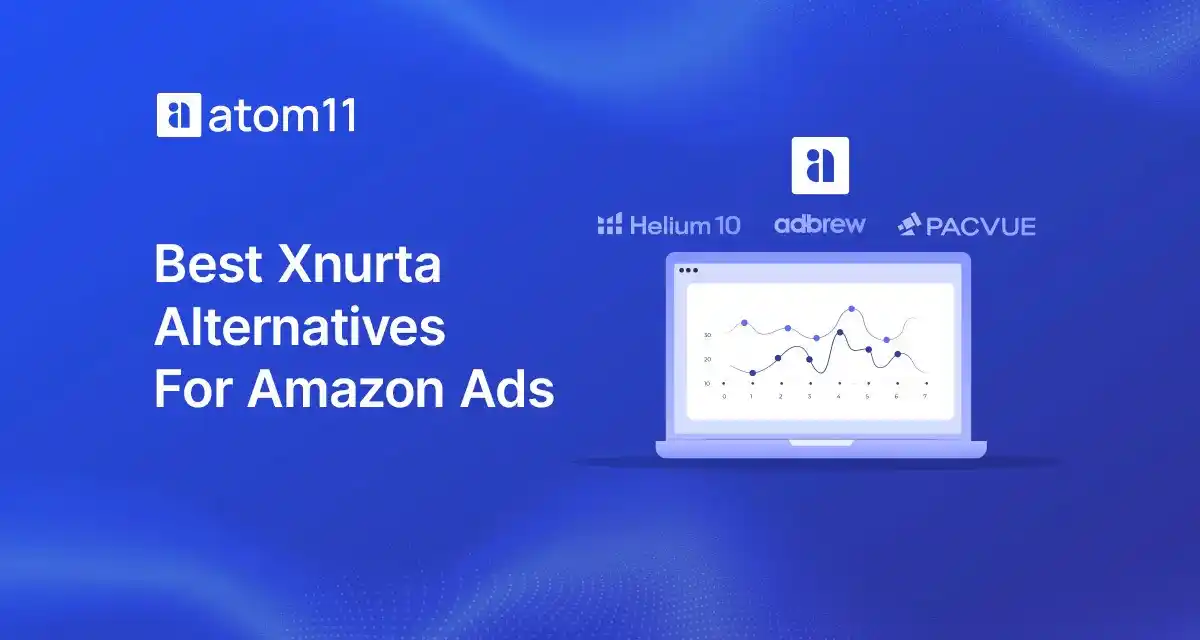Amazon Data Analysis: Techniques, Tools, and Tips
Author:
Neha Bhuchar
Last Updated:
Aug 25, 2025
Category:
Published on:

Table of Contents
In today’s data-driven world, guessing is out and insights are in. To stay competitive on Amazon, you need to let data science and numbers guide your decisions. But with over 150 reports spread across Seller Central, Vendor Central, advertising dashboards, and customer-feedback tools, it is no small feat.
This blog gives beginners a holistic data analysis framework for making sense of Amazon's big data analytics: from the must-watch metrics to the best tools and practices for turning raw numbers into actionable insights.
What is Amazon data analysis?
Amazon data analysis is the practice of collecting, cleaning, and combining the information Amazon makes available so you can understand what’s driving sales and profit, diagnose issues, and choose the next action. In other words, it turns scattered reports into a single narrative: where demand is coming from, how efficiently you’re spending to win that demand, whether operations can keep up, and how shoppers are responding to your offers.
At a high level, the metrics fall into four useful buckets you’ll revisit week after week, and that is what we cover in Part 1 of this blog. Then, you'll need a tool like atom11 to actually run the analyses. We cover this in Part 2 of this blog.
Part 1: Metrics for Amazon data analysis
Amazon makes tons of data available through Seller Central, Vendor Central, APIs, and third-party services. You can bucket that info into four categories:
Sales Metrics
Sales metrics are required to assess the overall performance and growth of an account. Here are the core Amazon sales metrics you need:
Sales Revenue: Total revenue generated from product sales.
Units Sold: Number of units sold over a given period.
Average Order Value (AOV): Average price at which products are sold.
Sales by Product Category: Distribution of sales across different product categories.
Operational Metrics
Operational metrics give you an idea of your strategy’s efficiency and areas for improvement. Track these:
Inventory Levels: Quantity of stock available for each product.
Inventory Turnover: Rate at which inventory is sold and replaced.
Fulfillment Metrics: Measures of order fulfillment performance, such as order defect rate and late shipment rate.
Advertising Metrics: Performance metrics for Amazon advertising campaigns, including ad spend, click-through rate (CTR), conversion rate, and advertising cost of sale (ACoS).
| Related Read: 3 Metrics Beyond ACOS to Improve Amazon Ad Performance
Customer Feedback
Customer feedback is crucial for understanding customer satisfaction and identifying opportunities for product improvement. When done right, it can reveal valuable insights into customer experience, product quality, fulfillment experience, and service performance. Its key sources include:
Product Reviews: Written reviews and ratings left by customers.
Seller Feedback: Feedback left by customers regarding their experience with a seller.
Customer Questions & Answers: Questions asked by customers and answers provided by sellers or other customers.
Customer Service Metrics: Metrics related to customer service interactions, like response time and resolution rate.
| Related Read: How to Drive Customer Acquisition on Amazon
Competitive Intelligence
Analyzing competitors' strategies and performance to address customer needs is essential for staying ahead in the competitive Amazon marketplace by outsmarting your rivals. Here’s what to look for:
Competitor Pricing: Their pricing strategies and price positioning.
Competitor Sales Metrics: Their sales performance, including revenue, units sold, and market share.
Performance cookies: How users behave on competitor websites, such as the site features they're browsing, popular content they interact with, areas of friction, and overall user experience.
Part 2: Analytical tools and techniques
Once you’ve pulled in all that data, you need to actually do something with it. That starts with data processing, where raw metrics are cleaned, organized, and prepared for analysis. Here’s how an Amazon PPC optimization software like atom11 does Amazon data analysis. atom11 offers three important levers:
Analytics dashboard
The atom11 analytics dashboard brings together a powerful mix of sales and operational metrics, bringing Amazon data analysis to life with data visualization. You can track time series trends across 23 different parameters, including total sales, total orders, inventory days on hand, inventory units on hand, average order value (AOV), best seller rank, and every major ad KPI.

The dashboard below shows that a $1 increase in price led to a 50% drop in sales for a product. Instead of wasting hours optimizing your ads, the dashboard helps you spot the real cause: pricing, for instance. That way, your team can course-correct at the right time and stop the downward trend before it snowballs.

Another feature? The Compare Tool, an extension of the dashboard that lets you select two different time periods and compare data across 28 unique metrics. It's perfect for spotting performance shifts, seasonality patterns, and extracting meaningful insights that drive action.

Alerts
Data analysis is usually a weekly deep dive, but what if you could catch sales dips the day they happen? That’s where atom11’s custom alerts come in.
You can configure alerts based on the metrics you care about most—like sudden drops in sales for specific ASINs—and get those updates delivered straight to your inbox every morning. It helps you prioritize what needs action now instead of playing catch-up a week later.

Refreshable Reports
A lot of Amazon custom reporting still happens in Google Sheets or Looker Studio. But building those reports from scratch every time? Tedious.
With atom11, you get custom refreshable reports delivered in the format you already use, automatically updated, and ready to go. It’s a major time-saver for agencies building client-facing dashboards or for brands who need fast, flexible reporting without reinventing the wheel.
Here is what Luum, a brand aggregator and agency, had to say about atom11’s custom reports feature:

Read how Luum improved ACOS by 10% & increased sales by 22% with atom11.
Tips for Holistic Data Analysis
Implementing tools like Amazon Redshift for data warehousing is not enough to glean actionable insights from Amazon's data. Here are some best practices to follow:
Set Clear Goals: Define what success looks like before you dive into reports.
Combine Data Sources: Pull in your data warehouse (Redshift), data lake, AWS services (EMR, OpenSearch), and third parties’ feeds for a 360° view.
Add Context: Factor in seasonality, market shifts, and competitor moves when interpreting trends.
Iterate Constantly: Treat your analysis like software—test, learn, and refine your approach. Use a mix of data analytics techniques—like time-series analysis, cohort segmentation, and correlation mapping—to deepen your understanding.
Collaborate Across Teams: Marketing, sales, product—bring everyone to the table for richer insights.
Conclusion
Mastering Amazon data analysis is your ticket to smarter decisions, better performance, and happier customers. It’s not just about having the data; it’s about using the right tools, tracking the right metrics, and following best practices that turn raw numbers into real growth.
If you’re ready to streamline your Amazon data workflow and act with precision, book a demo with atom11 today and see how easy it can be to turn data into your competitive advantage using AI- and machine learning-powered automation.
Frequently Asked Questions
Does Amazon have an analytics tool?
Yes, Amazon has an analytics tool. Amazon Brand Analytics provides sellers insights into customer behavior, search performance, and brand advertising attributes. It is only available to sellers registered with Amazon’s Brand Registry program.
Which tool should I use for Amazon product analytics?
If you want to go beyond basic dashboards and truly understand what’s driving your performance on Amazon, atom11 is the tool to use. It combines sales, operational, and ad metrics into a single, easy-to-navigate dashboard, so you’re not switching between multiple reports. With features like trend tracking across 23+ parameters, custom comparison views, and daily sales alerts, atom11 gives you everything you need to make fast, informed decisions based on concrete and holistic data analysis. Whether you’re a brand or an agency, atom11 takes the guesswork out of Amazon data analysis and turns raw data into clear, actionable insights.
How does Amazon do data analysis?
Amazon maintains extensive data warehouses for Amazon data analysis. It uses real-time analytics to process millions of customer interactions in no time, providing immediate insights into inventory, pricing, customer purchase patterns, customer preferences, etc. It uses machine-learning models and advanced algorithms for personalized recommendations, demand forecasting, and supply chain optimization.
How to do analytics on Amazon?
Amazon analytics starts with tracking and organizing key data from Seller Central or Vendor Central, such as sales revenue, AOV, inventory levels, and ad performance. The analysis involves identifying trends and correlating them with campaigns or product changes with the help of an Amazon ad automation software like atom11. Use those insights to improve decision-making. A structured approach that includes sales metrics, operational KPIs, customer feedback, and competitor intelligence is essential for success.
How can I get data from Amazon?
You can export data directly from Seller Central and Vendor Central, or connect to APIs if you want automation. But stitching together reports from multiple sources can get messy quickly. That’s where atom11 comes in. It automatically pulls and consolidates your Amazon data into a single dashboard. From real-time alerts to custom reports, atom11 simplifies Amazon data analysis so you can focus on what matters: making smarter, faster decisions.
How to analyze Amazon sales?
To analyze sales effectively, start by tracking total revenue, units sold, and AOV over time. Then, slice that data by ASIN, product category, or campaign to pinpoint what’s working. Look for correlations between pricing shifts and sales drops, or ad spend and conversion changes. Tools like atom11’s Compare Mode make visualization of those relationships and acting on them easier.