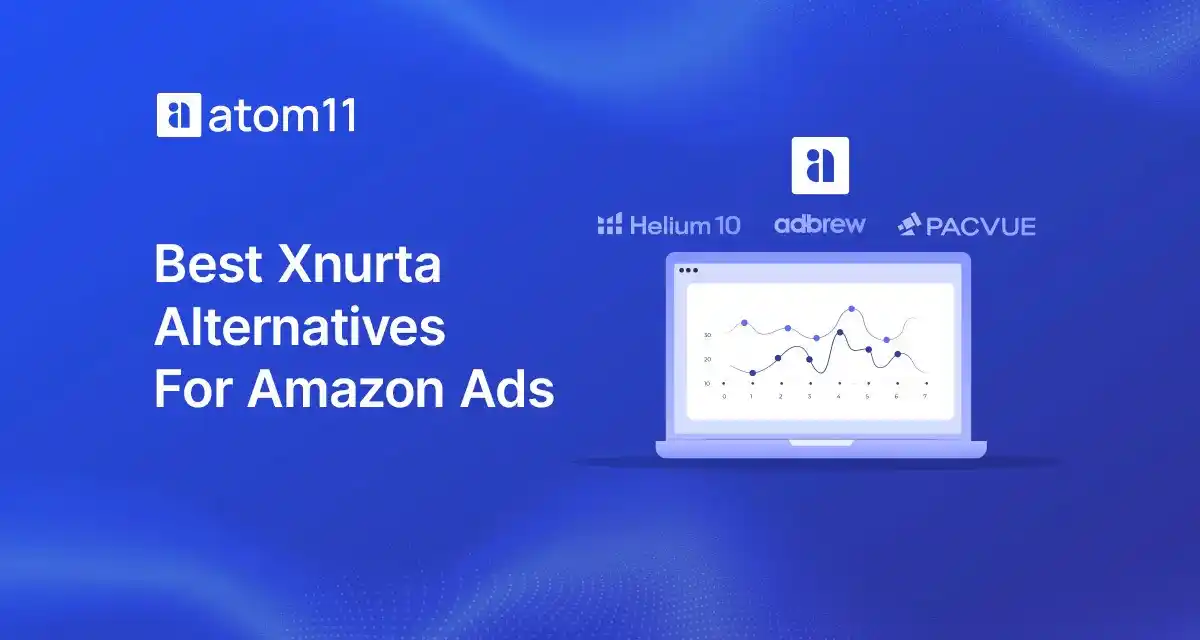Amazon PPC Dayparting: How It Works & When to Use It
Author:
Neha Bhuchar
Last Updated:
Oct 28, 2025
Category:
Published on:

Table of Contents
In Amazon advertisers and sellers, timing plays a critical role; running ads at the right hours can dramatically improve return on spend.
With dayparting, you can schedule your campaigns to show only when shoppers are most likely to convert, helping you cut wasted spend, stretch daily budgets, and improve ACoS.
In this guide, we’ll cover:
What Amazon PPC dayparting means and how it works
Why sellers and agencies use dayparting
When dayparting is not a good fit
How to set it up using Amazon Ads Console and automation tools
The best practices, mistakes to avoid, and FAQs
You’ll also see how advanced Amazon ad scheduling tools like atom11 make dayparting smarter, combining bid and budget rules with retail signals like inventory, search rank, and real-time sales trends.
What Is Amazon PPC Dayparting?
Amazon PPC dayparting is a strategy where advertisers choose to show their ads only during specific times of the day or certain days of the week. The goal is to improve performance by focusing spend when shoppers are most likely to buy. Rather than letting ads run at all times, sellers use Amazon PPC dayparting to control timing and boost efficiency. It’s a powerful part of any Amazon advertising strategy, helping brands optimize spend by matching ad delivery to consumer behavior.
How does Amazon PPC dayparting differ from general PPC dayparting? While dayparting is common across advertising platforms, Amazon’s ecosystem is unique. Google and Facebook allow direct control over hourly ad delivery. On Amazon, you need to use budget rules or external tools to achieve the same control. Tools like atom11 allow advertisers to automate this process at the campaign level using performance data, shopper behavior, and inventory signals.
Where You Might Use Dayparting
Amazon PPC dayparting isn’t just for large-scale sellers. It can be useful across a variety of campaign types and business goals. Here are a few examples of when it can come in handy:
Limited daily budgets: If your campaign budget often runs out before the day ends, this technique helps stretch spend by focusing on high-conversion hours only.
Seasonal or event-driven spikes: During events like Prime Day or holiday weekends, it lets you push ads harder during short windows of intense shopping activity.
Different buyer behaviors: Certain product categories convert better during specific times. For instance, business products may see higher conversions during weekdays, while lifestyle or gifting products perform better during evenings or weekends.
Audience-specific patterns: If your brand targets students, working professionals, or parents, the technique allows you to tailor ad timing to their schedules.
Each of these scenarios benefits from strategic ad scheduling to reduce wasted spend and drive more efficient results.
Entities That Power Dayparting on Amazon
To understand how Amazon PPC dayparting works, it helps to know the key tools and settings that make it possible. These are the main entities that control when your ads appear and how much they spend during different times of the day.
Ad Scheduling
This is the core idea behind dayparting. It means choosing specific peak times when your campaigns should be active. On Amazon, ad scheduling is handled through budget rules or external tools like atom11, since native time-based controls are limited.
Hourly Bidding
Some tools allow you to set different bid amounts for different hours of the day. For example, you can lower bids during low-converting hours and raise them during your peak performance window. This helps control Cost Per Click (CPC) while staying visible at the right times.
Budget Rules
Within the advertising console (Amazon Ads Console), advertisers can set rules to increase or decrease campaign budgets at certain times or based on performance triggers. These rules are helpful, but they are limited to the campaign level and do not offer fine control by hour.
Amazon Marketing Stream (AMS)
Amazon Marketing Stream (AMS) is Amazon’s data feed that provides hourly performance updates for metrics like impressions, clicks, conversions, and spend. This is essential for Amazon PPC dayparting, as it allows advertisers to understand when shoppers are most active. atom11 uses AMS data to automate bidding and budgeting decisions across time slots.
Why Do Advertisers Use Dayparting on Amazon?
Running ads at the right time is not just about saving money; it’s about maximizing performance. Many Amazon sellers use Amazon PPC dayparting to increase their campaigns' efficiency by aligning ad delivery with shopper intent. Below are the most common reasons sellers and agencies schedule ads throughout the day.
Reduce Cost Per Click (CPC) During Rush Hours
When many sellers compete for visibility simultaneously, the CPC can rise sharply. These “rush hours”—often late at night or early morning—may not bring high conversions. Amazon PPC Dayparting allows advertisers to reduce bids or pause campaigns during these periods to avoid unnecessary spending. It also lets you shift budget to windows with less competition, helping lower the CPC and improve efficiency.
Stretch Limited Daily Budgets
If your campaigns regularly run out of budget before the end of the day, Amazon PPC dayparting can help. By distributing spend across time blocks with higher returns on investment, you can ensure your ads stay live when they are most likely to convert. This leads to better overall budget utilization. When timed right, it also helps protect and improve your profit margins by prioritizing the most efficient windows.
Improve ACoS by Targeting High-Converting Hours
Advertising Cost of Sales (ACoS) improves when ads appear during the hours shoppers are ready to purchase. Data analysis of historical performance can reveal windows of higher conversion rates. Amazon PPC dayparting enables you to focus your budget on those windows, which in turn improves Return on Ad Spend (ROAS).
When Dayparting Might Not Be Effective
Amazon PPC Dayparting can boost efficiency, but it is not the right fit for every campaign. In some cases, restricting ad delivery by time can lead to missed opportunities or limited reach. Below are common scenarios where it might work against your goals.
Products with All-Day Demand
If your product sees steady sales throughout the day and night, pausing ads during certain hours could cost you conversions. Everyday essentials, replenishable items, or products with broad appeal often do better with consistent visibility.
Ultra-Low Budget Campaigns
For campaigns with very limited daily budgets, splitting the day into smaller time blocks may not help. The spend might get spread too thin, leading to fewer impressions and clicks overall. In such cases, it’s often better to focus on other forms of optimization first.
Flash Sales or Time-Sensitive Promotions
If you are running a campaign around a short-term offer or limited-time sale, you usually want maximum visibility at all times. Dayparting during these windows could reduce momentum and limit your reach when speed and volume are more important than fine-tuning cost efficiency. The same caution applies to new product launches, where gaining visibility and momentum is more critical than fine-tuning spend.
Unpredictable Customer Behavior
For some products or audiences, buying patterns may be inconsistent. If your performance data shows conversions happening at irregular intervals across the day, it may be risky to set fixed ad schedules. In these cases, flexible bidding or machine learning tools that adapt to live trends could be a better fit.

How Amazon PPC dayparting Works
Amazon does not offer traditional “hour-by-hour” ad scheduling like Google or Facebook. But there are still ways to control when your ads run using Amazon’s budget rules and external automation tools like atom11. Here’s how Amazon PPC dayparting works and what’s allowed through the native console.
Time Slots: Hour-Level or Day-Level Rules
Amazon PPC dayparting typically involves:
Hourly scheduling: Running ads only during selected hours of the day (e.g., 8 a.m. to 8 p.m.)
Day-level scheduling: Pausing or changing bids on specific days of the week (e.g., boosting budgets on weekends)
However, Amazon’s native tools don’t let you set precise hourly ad schedules directly. You’ll need to use budget rules or an external platform to implement this granularity.
With Amazon ad automation platforms like atom11, you can:
Set hour-level rules based on performance trends
Apply bid and budget multipliers based on the time of day
Combine time-based rules with signals like inventory, Buy Box, or organic rank
What Amazon Allows (and Doesn’t)
Amazon allows:
Performance-based budget rules (e.g., increase budget when ROAS exceeds a certain value)
Time-based rules (e.g., increase budget at 10 a.m. every day)
Amazon does not allow:
Hour-by-hour bidding changes across ad groups or campaigns natively
Rules based on retail signals like inventory status, organic search rank, or other advanced signals
True automation across campaigns without manual setup
That’s where tools like atom11 come in, offering more control, smarter signals, and less manual work.
How Budget Rules Work in Amazon Ads Console (Manual Setup)
Amazon’s budget rules are the only native way to control campaign timing without third-party tools. These are configured within Seller Central, though functionality is limited when it comes to precise time blocks or signal-based logic.
There are two types of budget rules on Amazon ads console:
Scheduled rules – Increase or decrease budget based on specific times or days (e.g., increase budget by 30% between 6 p.m. and 9 p.m.)
Performance-based rules – Trigger budget changes when KPIs like ROAS or conversion rate hit a target
These rules must be:
Set up individually per campaign
Monitored manually to avoid overspending
Tested over time to avoid pausing ads during converting hours
Want to explore these settings further? Check out Amazon’s official advertising documentation to learn more.
Limitations of Manual Dayparting in Amazon Ads Console
Manual dayparting inside the Amazon Ads Console may seem like a good place to start-but it comes with serious limitations that can impact performance and efficiency.
No Hour-Level Control Out of the Box
Amazon’s native interface only allows basic scheduling through budget rules, which are limited to daily or weekly timelines. You can’t define exact hours (like 9 a.m. to 1 p.m.) without external tools. This lack of precision means you may miss peak conversion windows or spend inefficiently during low traffic periods.
No Real Automation or Optimization
Amazon’s console lets you schedule when budgets increase or decrease, but it doesn’t learn or optimize automatically. It doesn’t take into account conversion rates, spend efficiency, or sales trends. All adjustments have to be planned and monitored manually, which limits scalability. For sellers looking to scale beyond these limitations, here’s a breakdown of tools that go beyond basic budget rules, with automation features that adapt to performance, inventory, and audience behavior.
Time-Consuming Setup with Higher Risk of Errors
Setting up manual rules for multiple campaigns can be tedious. There’s no way to apply logic across campaigns or pause/resume rules based on real-time signals like inventory, Buy Box status, or sales trends. Mistakes, like overlapping rules or mis-timed budget increases, can easily happen and hurt performance.

Advanced Dayparting Strategies
Basic ad scheduling is just the start of a more advanced advertising strategy focused on time-based performance. As your campaigns grow, you can layer in more advanced strategies to make your Amazon dayparting more precise and performance-driven. These approaches are particularly useful for brands managing large catalogs, running frequent promotions, or operating in competitive categories.
1. Dynamic Dayparting Based on Market Trends
Traditional dayparting strategies are often static, where advertisers set specific hours or periods to increase or decrease ad spending. Dynamic dayparting, on the other hand, allows you to adjust your ad schedules in real time based on market conditions, competitor actions, and shopping trends. For example, if you notice that your competitors have paused their campaigns during certain times, you might adjust your bids upward during those hours to capture more impressions and potentially reduce CPC. Similarly, you can lower bids or pause ads during hours when competition is high or the audience is less likely to convert.
Tools like Amazon Marketing Stream of third-party retail-aware platforms (e.g., atom11) can help you track real-time shifts in user behavior, competitor movements, and overall market conditions. Thus, you can dynamically adjust your dayparting schedules to stay ahead of trends. These tools also offer automation of these changes. For example, setting rules to increase bids when a competitor isn’t taking much action, or lowering bids when the competition becomes too fierce.
Benefits:
Maximizes visibility when competition is low.
Takes advantage of shifts in consumer demand and behavior.
Optimizes the use of your budget dynamically, reducing waste.
2. Using Machine Learning for Predictive Dayparting
Machine learning (ML) can be utilized to predict the best time to show ads based on historical performance data. By analyzing past ad performance, user behavior, and external factors like seasonality or even weather patterns, machine learning algorithms can recommend optimal time slots for dayparting, potentially improving the efficiency of your campaigns.
ML models use historical campaign data to analyze when certain demographics are most likely to engage with ads. This can involve patterns in purchasing behavior, time-of-day engagement, and seasonality trends. Additionally, their predictive algorithms can foretell the likelihood of a conversion based on factors such as the time of day, day of the week, and type of product being advertised. For example, if certain products are more likely to convert during certain hours based on past behavior, ML models can automatically adjust bids and budgets during those times. This predictive intelligence also enhances audience targeting strategies within AMC.
Benefits:
Allows for more granular, data-driven adjustments to bidding and budgeting.
Improves ROI by targeting high-conversion time slots with higher bids.
Automates decisions based on predictive data, reducing manual intervention.
3. Dayparting Based on Audience Segmentation
While basic dayparting focuses on general audience behavior, audience-based dayparting takes segmentation to the next level. It can target customers at times when they are most likely to engage with your ads, so that you can show ads at the right time to the right audience. This involves dividing your audience into distinct groups (e.g., age, gender, location, interests) and tailoring your dayparting schedules for each segment.
You may use Amazon's audience segmentation features or third-party tools such as atom11’s Amazon Marketing Cloud suite to divide your audience into groups based on demographics, shopping history, or behaviors. For example, if data shows that younger users engage more with ads during the evening, adjust your bidding and scheduling to target that audience specifically during those hours. Alternatively, if your audience is predominantly working professionals, you can schedule ads during office lunch break or after work hours.
Benefits:
Provides more personalized and relevant ad delivery to specific audience groups.
Increases conversion rates by showing ads when the target audience is most active.
Allows advertisers to fine-tune their budgets, focusing more on high-converting segments.
4. Seasonal Dayparting Adjustments
Seasonality plays a significant role in Amazon advertising campaigns, especially for products with fluctuating demand throughout the year (e.g., holiday gifts, summer wear, christmas decoration, etc). Advanced dayparting allows advertisers to account for these fluctuations by adjusting their schedules not only during the day but also throughout the year.
You can analyze historical data to understand when your product experiences higher demand (e.g., around the holidays or during a product launch). You can then schedule your ads to run more frequently during these periods and pause or reduce spend during off-peak seasons. Incorporate weather, holiday calendars, or even regional events into your dayparting strategy. For instance, an ice cream brand may adjust dayparting to increase bids during hot weather, or a fitness brand might run ads at specific times during the New Year when people are setting resolutions.
Benefits:
Increases visibility during peak seasons, driving more conversions.
Maximizes ROI by allocating higher budgets to high-demand times.
Helps prevent overspending during off-peak seasons, improving cost efficiency.
5. Competitor-Based Dayparting
Understanding your competitors’ behavior is crucial for developing a winning dayparting strategy. Competitor-based dayparting uses data on competitor ad schedules and performance to adjust your campaigns accordingly. By analyzing when your competitors are most active, you can choose to increase your bids when they reduce theirs or avoid the crowded hours when they are spending heavily.
Use tools like atom11 to monitor when competitors increase or decrease their bids, or when they focus on particular time slots. After that, adjust your campaign based on the competition. For example, if your competitor’s ads are paused during certain hours, it might be a good opportunity to increase your bids during those hours and capture the available impressions (only if audience’s intent to purchase is also high during those hours). Conversely, if your competitor is overspending, you might scale back and wait for them to exhaust their budget.
| Related read: Amazon Competitor Analysis: Outsmart Your Rivals
Benefits:
Optimizes ad spend by targeting less competitive, cost-effective times.
Improves visibility during competitor downtimes, potentially capturing their audience.
Allows for strategic bidding based on competitor behavior, reducing CPC.
Setting Up Dayparting with Tools Like atom11
Manual setups inside Amazon Ads Console can be limiting, but rule-based Amazon PPC platforms offer smarter, more flexible dayparting options. At atom11, we have tested our dayparting framework multiple times and predictably seen better ROAS and ad sales.
With atom11, you can create hour-level rules for bids and budgets, layer them with retail signals like inventory and search rank, and automate everything from one clean dashboard.
Let’s walk through how to set up dayparting on atom11:
Step 1: Navigate & create
Go to Automation → Dayparting.
Click Create Rule.
Name the rule so it’s self-descriptive. Recommended pattern:
Campaign_type= All campaigns / SP only / “Product A” campaignsDayparting for= Bids / Budgets / TOSParameters(quick peek at your schedule)
Example:SP | Budgets | 10%_0000, 40%_0900, 80%_1800
Step 2: Choose what the rule controls
Select whether to run the dayparting rule on bids or budgets.

Step 3: Set rule active dates
Define the time range the rule should be in effect (start/end dates). This lets you run promos or tests without manual on/off.
Step 4: Select scope (where it applies)
Choose the campaigns the rule should target:
All campaigns, or
Pick campaigns manually, or
Upload a list of campaigns.
(You can assign to ad groups as needed when saving.)

Step 5: Define your schedule (when it applies)
Pick how you want to schedule:
Daily patterns (e.g., one pattern for weekdays, another for weekends), or
Hourly blocks (e.g., 09:00–13:00, 18:00–23:00). Use the calendar/time grid to select active blocks. You can:
Apply the same schedule to all days, or
Customize per day of week.

Step 6: Enter the adjustment parameters (how it behaves)
For each time block/day:
Budgets: set % of base daily budget (e.g., 10%, 40%, 80%).
Bids: set bid multipliers (e.g., 0.7× overnight, 1.2× peak).
TOS multipliers: set top-of-search adjustment by time block.
Tip: Mirror your rule name’s shorthand (e.g., 10%_0000, 40%_0900, 80%_1800) with the actual grid values so names and behavior match.
Step 7: (Optional) Add conditions & safeguards
Layer performance and operational checks to make the schedule smarter:
Performance triggers: ACoS above/below threshold, minimum orders, etc.
Budget health: act only if enough budget remains.
Inventory signals: pause/limit during low or OOS windows.
Step 8: Preview, then save & assign
Use Preview to validate how the rule will change bids/budgets/TOS through the day and week.
Click Save/Create Rule and assign it to the selected campaigns/ad groups.
Step 9: Measure, learn, iterate
Dayparting isn’t “set and forget.” After launch:
Use atom11’s Dayparting Evaluation to compare pre- vs post- performance (ROAS, ad sales, orders).
Look for lost sales windows caused by too-aggressive reductions; restore coverage or soften multipliers in those hours.
Revisit weekly: refine blocks and multipliers where you see material lift or drop.

How to Measure the Impact of Dayparting
Once dayparting is live, you need to know whether it’s actually working. Measuring impact is about looking holistically at campaign performance before and after the change.
With tools like atom11, advertisers can compare performance across custom timeframes, overlay multiple signals like sales and inventory, and even audit how each automation affects KPIs over time.
1) Define Success & Guardrails
Before you test anything, decide what “winning” looks like. Pick one primary metric (e.g., lower ACoS or higher ROAS), a few supporting metrics, and set guardrails so you don’t trade cheaper clicks for lost organic sales or Buy Box share. Write a one‑line hypothesis you can prove or disprove.
Here are some performance metrics you should track:
Is your ROAS improving during scheduled time blocks compared to when ads ran all day?
Lower ACoS during peak shopping times can signal better conversion efficiency after dayparting.
Are you losing valuable impressions by cutting hours too tightly?
Change in spend efficiency: How much of your ad budget is now spent during high-conversion windows?
Ultimately, are you seeing more purchases per dollar spent?
2) Establish a Clean Baseline
Create a fair “before” picture. Use the last 4–8 weeks, compare Mondays to Mondays, and remove promo days, stockouts, or price changes that would skew results. Make sure baseline performance wasn’t limited by tight daily budgets. Create a fair pre‑period (e.g., last 4–8 weeks). Match like‑for‑like days and exclude anomalies.
3) Choose an Experiment Design
Choose the simplest test that isolates timing. Ideally, split an identical campaign into Control (24/7) and Test (dayparted). If that’s not possible, alternate weeks on/off or split by region or SKUs. The only difference should be the schedule. Select the lightest design that still gives you a trustworthy read.
4) Decide Run Length & Sample Size
Give the test enough time and clicks to be believable. Run for two to four full weeks to capture weekday/weekend patterns, and aim for 1,000–2,000 clicks per side. If volume is low, extend the test rather than calling it early.
5) Instrumentation & Data Sources
Plan how you’ll collect the numbers. Use Amazon Advertising reports for campaign KPIs, hourly data from Marketing Stream or your PPC tool for by‑hour trends, and Business Reports to watch organic health. Keep everything in one tracker so comparisons are easy.
Atom11 offers multiple tools to help you measure impact accurately:
Performance Monitor: Downloadable report that shows how each bid or budget change affected your KPIs like spend, orders, and ACoS over time.
Sales Trends Dashboard: Compare sales patterns across daily, weekly, or monthly intervals to correlate campaign timing with order volume.
Version Control: Save a snapshot of your campaign settings before applying dayparting. Roll back if needed to evaluate performance differences.
AMC/analytics (optional): The rich dashboard can be used for cohort and audience‑level effects.
6) Analyze: Separate Level Shift from Reallocation
Look for proof that you moved spend from weak hours to strong ones. Compare Test vs Control on ACoS/ROAS, and use by‑hour charts to confirm less spend at night and more in peak windows, while revenue stays flat or rises. Use simple lift % math and wait for the full attribution window. Compute deltas on your KPIs and confirm that gains come from moving spend into better hours, not from unrelated changes.
7) Diagnose Outcomes
If results are mixed, troubleshoot in order. Check TACoS and impression share for side effects, confirm budgets weren’t capping peak hours, and watch Top‑of‑Search share when delivery is compressed. Adjust hours or switch from full pauses to bid‑downs where needed. Atom11’s Amazon Copilot Neo can help you with these diagnostics in simple English.
8) Decide, Roll Out, and Monitor
Decide with discipline. Keep the schedule if the primary KPI improved and guardrails held; tweak time blocks if revenue softened; revert if there’s no clear gain after a full attribution window. Put a monthly or quarterly review on the calendar to stay aligned with shopper behavior.
Keep if primary KPI improves and guardrails hold.
Tweak hours or swap “pause” for bid down if revenue softens.
Revert if A/B shows no benefit after a full attribution window.
Set a recurring review (monthly/quarterly) to re‑baseline; shopper behavior shifts.
Best Practices for Amazon PPC Dayparting
Amazon PPC dayparting works best when you apply it with a data-first mindset, and when you know what not to do. The foundation of effective dayparting is real-time data, thoughtful rule-setting, and audience-specific insights. Whether you’re just starting out or already running automated rules, these best practices help you avoid wasted spend and maximize performance. A successful dayparting strategy is built on real-time insights, audience behavior, and constant refinement.
Use Current, Reliable Data
Dayparting decisions should always be based on real-time data, not assumptions.
Pull daily data and historical sales data from the last 30–90 days to spot performance trends and optimize your scheduling.
Look at sales patterns, ACoS, and conversion rates (CVR) by hour.
Use AMC or tools like atom11 to uncover audience-level behaviors.
Pro Tip: atom11’s Sales Trends Dashboard and AMC Audience Page show exactly when your audiences convert best — no spreadsheet wrangling needed.
Don’t Over-Optimize
Pausing for too many hours or making rules too aggressive can backfire.
You may cut out profitable long-tail conversions from odd hours.
Competitor CPC can rise if everyone fights over the same high-traffic slots.
Dayparting works best when you strike the right balance, don’t overcut low-volume hours without testing them first.
Combine with Audience Insights
One of the biggest missed opportunities in dayparting? Not layering in audience signals.
Use AMC segments to understand when high-value shoppers browse and buy.
Apply different schedules based on target audience type (e.g., repeat buyers vs. new customers).
Atom11’s audience-aware dayparting lets you do exactly this — tailor rules for each segment or campaign type based on who’s converting and when.
Audit Rules Regularly
Just because a dayparting schedule worked last month doesn’t mean it still holds.
Monitor performance weekly or bi-weekly.
Watch for shifts in buyer behavior (seasonality, promotions, external events).
Update or pause rules that aren’t delivering improved results.

Common Mistakes to Avoid
Amazon PPC Dayparting can drive real performance gains, but only when applied correctly. Many advertisers misuse it by applying one-size-fits-all schedules or reacting too quickly to short-term metrics. Here are the most common mistakes to watch for:
Pausing Too Aggressively
Over-relying on pausing can choke your campaigns.
If you pause ads during early hours, you might miss early-funnel shoppers who convert later in the day.
Pausing aggressively can reset learning phases or reduce visibility for new launches.
Better Approach: Use bid or budget reductions instead of hard pauses. atom11 allows softer throttling so you still gather traffic, just at a lower spend rate.
Misreading Morning CPC Spikes
CPC often appears high during early hours, but that doesn’t always mean poor performance.
Amazon’s auction volume is lower early in the day, which can temporarily distort CPC metrics.
Conversion windows can be longer; morning browsers may buy later.
Better Approach: Don’t pause mornings without checking delayed conversions. Use tools like atom11’s Performance Monitor to track the actual impact of timing changes.
Using the Same Schedule for All Campaigns
Not every campaign performs the same way.
Brand campaigns may perform well in the evening.
Competitor targeting might work best during office hours.
Category patterns can vary wildly.
Better Approach: Create campaign-specific rules using filters in atom11 — you can set different schedules by product, keyword, or ASIN type.
Ignoring Changes in Shopping Behavior
Buyer patterns shift during holiday season, black friday, Prime Day, or even weather changes.
Keeping your old schedule active during seasonal spikes can waste impressions.
You may underbid during traffic peaks and lose market share.
Better Approach: Use atom11’s Version Control to save regular bid versions and revert post-event with a click. Also monitor real-time sales and inventory trends before tweaking rules.
Benefits of Dayparting with atom11
A retail-aware Amazon PPC software, atom11 makes it really easy to set up Amazon dayparting in bulk for all or selected campaigns. Let’s look at the benefits of using atom11 to set up custom ad schedule for your Amazon PPC campaigns:
You can set up one rule for all types of campaigns (Sponsored Products, Sponsored Brands, Sponsored Display).
You can set up the same rule for multiple campaigns in bulk, eliminating any repetitive work.
You can create different types of dayparting strategies for different campaigns, i.e., you can set up different dayparts for each day of the week and each hour of the day.
You can easily switch a rule off or on when required.
You can evaluate the performance of each dayparting rule. Book a demo with atom11 and see how you can time your ads to perfection using inventory-aware dayparting, advanced rule automation, and real-time performance tracking.
FAQs
What is Amazon dayparting?
Amazon dayparting is the practice of scheduling your ad campaigns to run only during specific hours or days when customers are most likely to convert. This helps reduce wasted ad spend and improve your ACoS (Advertising Cost of Sale).
Should I daypart small-budget campaigns?
It depends. If your campaign often runs out of budget early in the day, dayparting can help stretch that spend by focusing on high-conversion windows. However, avoid over-segmenting small budgets — you still need enough data for optimization.
Does dayparting improve ACoS?
Yes, when used correctly. By focusing ad spend during peak performance hours and avoiding low-conversion periods, dayparting can help reduce ACoS and improve ROAS (Return on Ad Spend).
What’s the best time of day to run Amazon ads?
There’s no one-size-fits-all answer. The best time depends on your product category, buyer behavior, and past performance data. Tools like atom11 help identify these patterns through sales and inventory signals.
Which tools automate dayparting?
atom11, Adbrew, and Quartile offer dayparting automation. Among them, atom11 stands out by combining hourly bid/budget rules with inventory data, search rank, and Buy Box signals to optimize scheduling.
What’s the cheapest tool for Amazon dayparting?
Some tools offer basic dayparting as part of broader packages. atom11 is competitively priced and provides advanced scheduling logic with version control, performance tracking, and inventory-aware automation, making it a cost-effective solution.
How is PPC different from dayparting?
PPC (pay-per-click) is the broader advertising model where you pay for clicks. Dayparting is a strategy within PPC, used to time your ads for better efficiency, not a separate format.
What are the main types of Amazon ads that support dayparting?
Sponsored Products, Sponsored Brands, and Sponsored Display ads can all be dayparted using budget rules or tools like atom11. If you’re running retargeting or awareness campaigns via Amazon DSP, dayparting can help refine ad delivery to higher-converting hours.